The “My Account” section on the SocialMate Creator dashboard provides users with essential tools to manage their subscription, monitor productivity, and customize account settings.
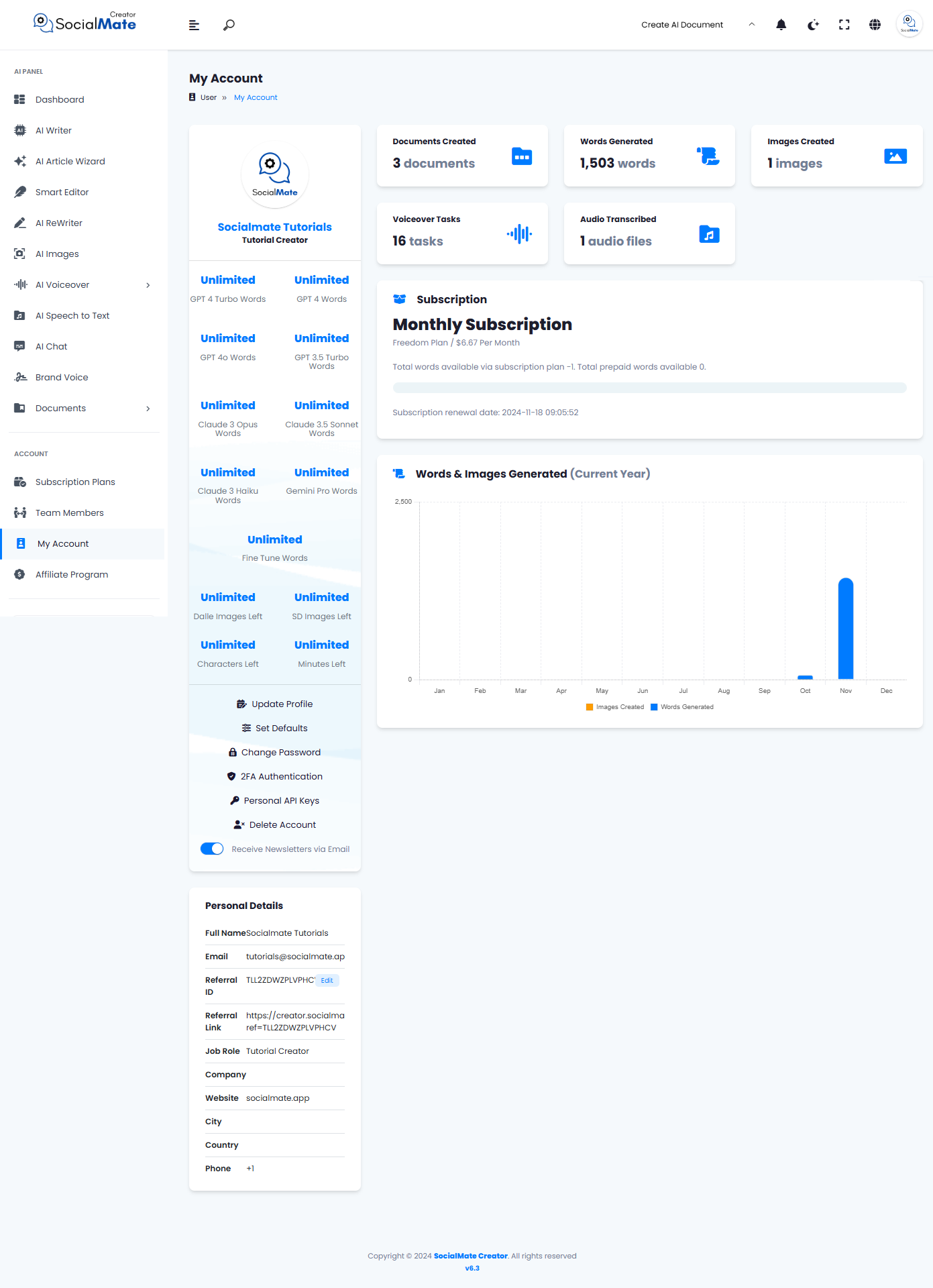
The Activity Summary offers quick insights into metrics like documents created, words generated, images produced, voiceover & audio created, enabling you to gauge their productivity and set benchmarks for future content creation.

The Subscription Details area displays key information about the active plan, including renewal dates and resource limits, helping you track usage and maximize the value of their subscription.
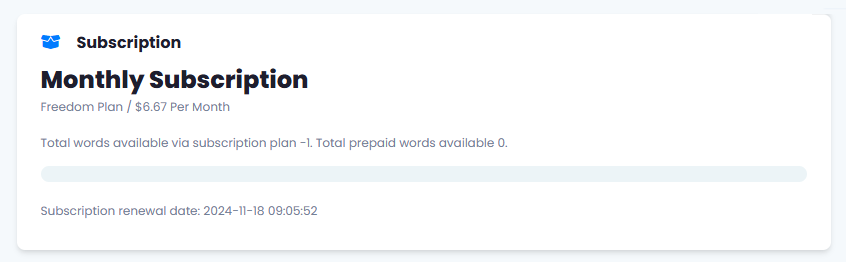
You can also benefit from the Content Creation Insights chart, which shows a monthly breakdown of words and images generated over the year, allowing for easy tracking of content trends and planning for peak productivity periods.
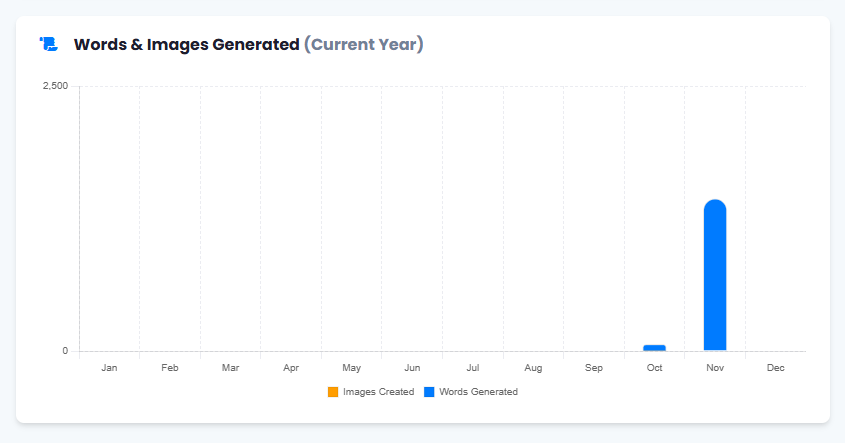
In the Profile and Security Settings section, users can update personal details and enable security features like two-factor authentication (2FA) to protect their account. Altogether, these features make the “My Account” section an invaluable resource for efficiently managing and personalizing the SocialMate experience.
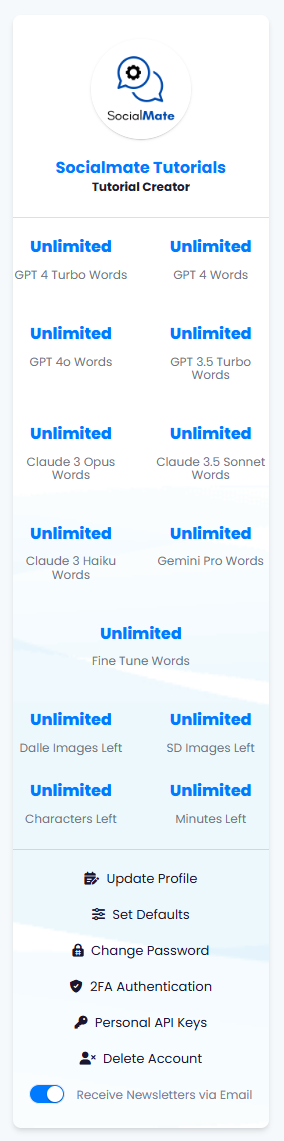
The Personal Details section on the SocialMate Creator dashboard provides a convenient area for you to view and manage key personal information related to your account. This section displays your Full Name, Email, Job Role, and Company, allowing for easy access to fundamental details at a glance. Additionally, there’s a Referral ID and Referral Link listed, which users can share with others to invite them to the platform, potentially benefiting from referral bonuses or tracking invited users.
Beyond the basics, this area also includes specific location information, such as Country and City, as well as a placeholder for a Phone Number. By keeping these details accurate and up-to-date, you can ensure smooth communication and personalized support. The Personal Details section is especially useful for content creators who wish to keep their profile current, whether they are individuals or representing an organization, as it facilitates easier management of account-related communication and information sharing within the platform.
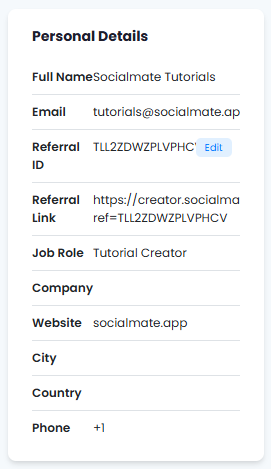
In conclusion, the “My Account” section on SocialMate Creator is an essential tool for users to effectively manage their subscription, monitor productivity, and customize their account settings. By providing detailed insights into content creation, access to personal information, and enhanced security options, this section empowers users to stay organized and maximize their experience on the platform. It’s a one-stop hub for creators to keep track of their progress, ensure their account is secure, and optimize their usage, making SocialMate a more streamlined and user-friendly environment.



