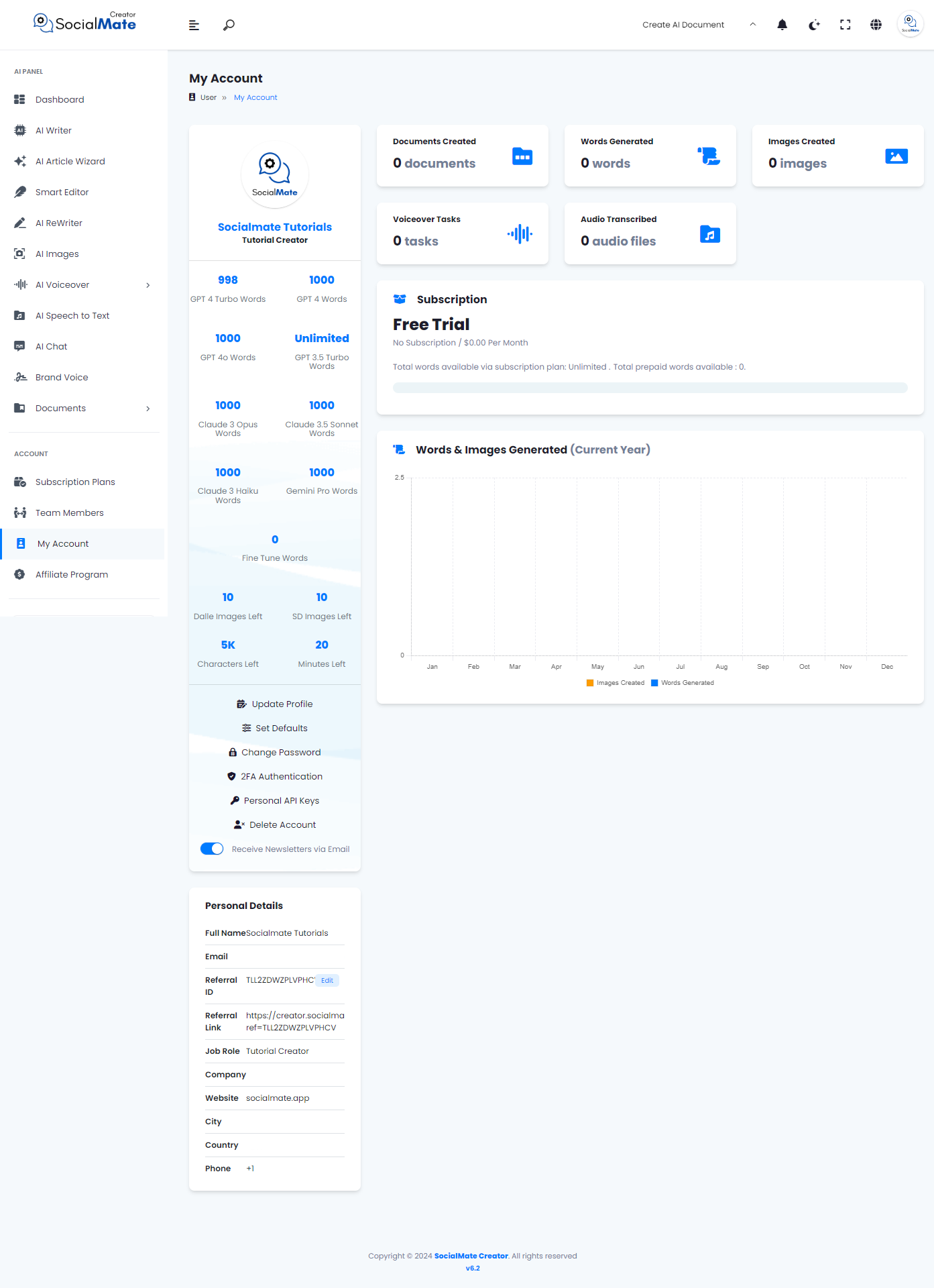The Account Menu is your central hub for managing subscription plans, team members, profile settings, and the affiliate program. From here, you can modify service levels, access support resources, and stay informed about important updates, all from one convenient location.
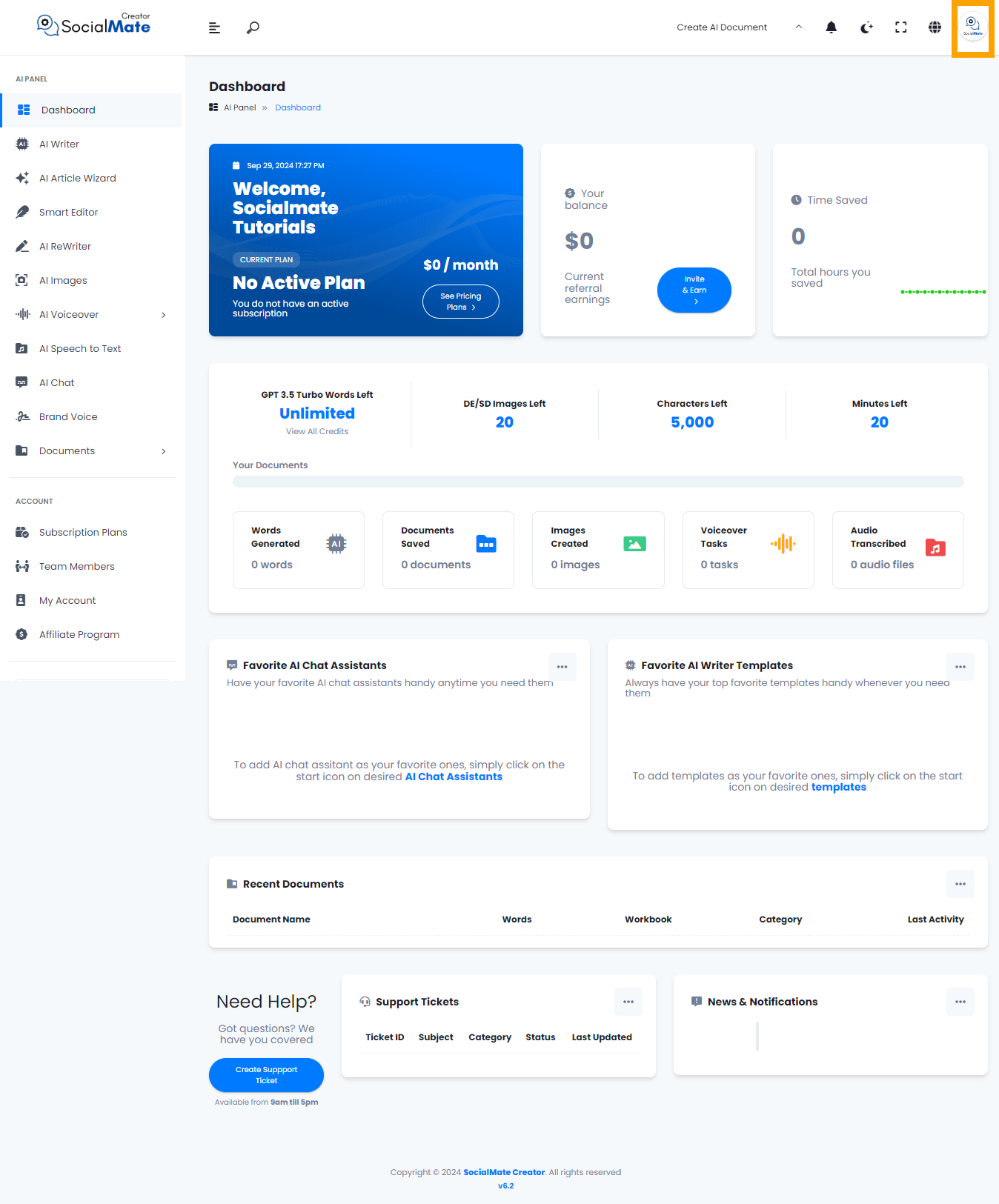
When you click on it, a drop-down list with several options will appear.
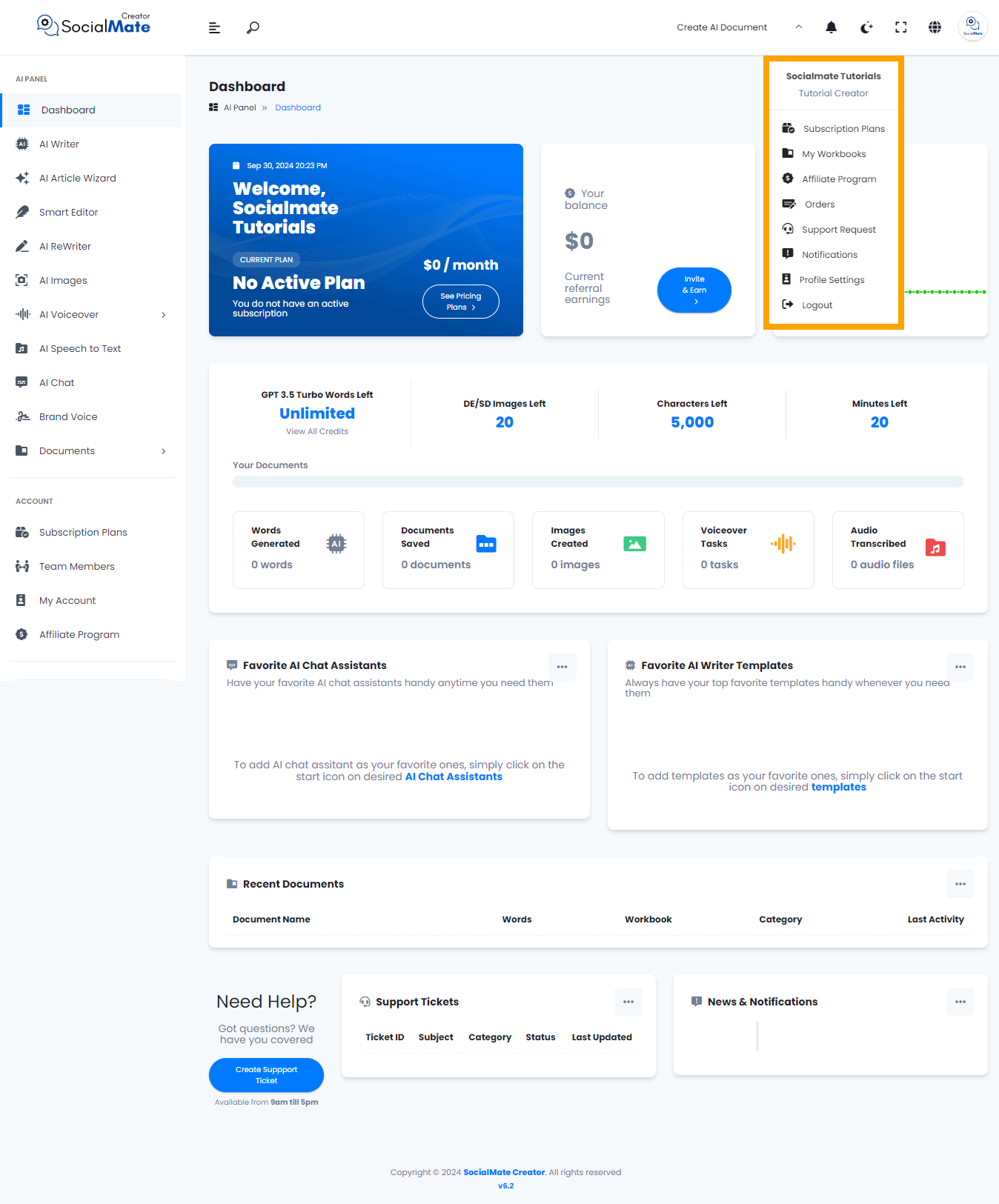
Let’s take a moment to briefly go over each choice in this list.
1. Subscription Plans
When you click on “Subscription Plans,” you’ll be directed to a new page displaying your current plan along with the remaining “words, pictures, characters, and minutes” available. Additionally, you’ll find an option to upgrade your plan, offering more benefits and features than your current one.
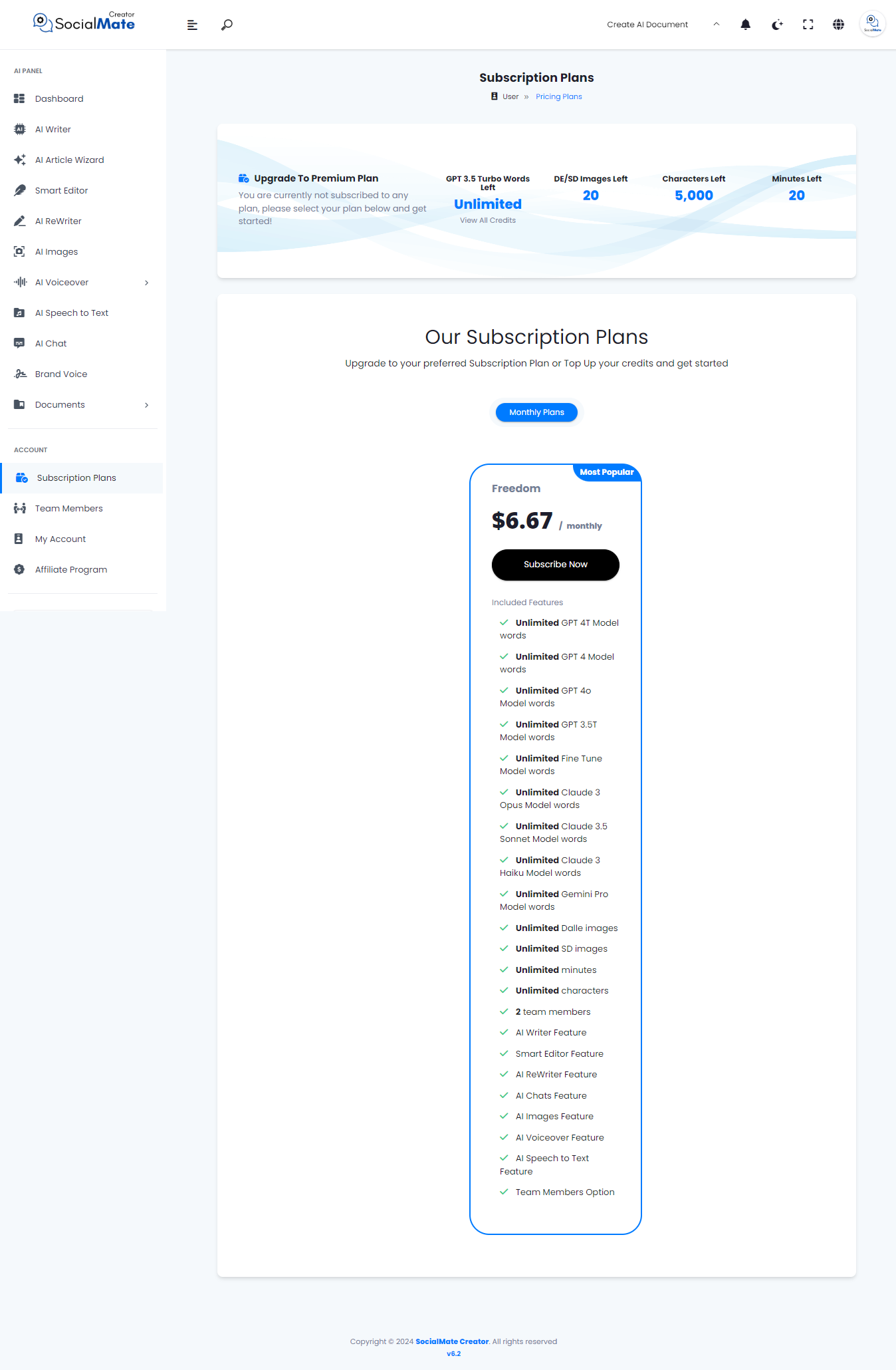
2. My Workbooks
My Workbooks is where you’ll find all the documents you’ve created and saved, with detailed information like the document’s name, category, creation date, language used, word count, and available actions. From this page, you can create new workbooks, manage existing ones, or delete them. We’ll dive deeper into this when we cover the AI Panel.
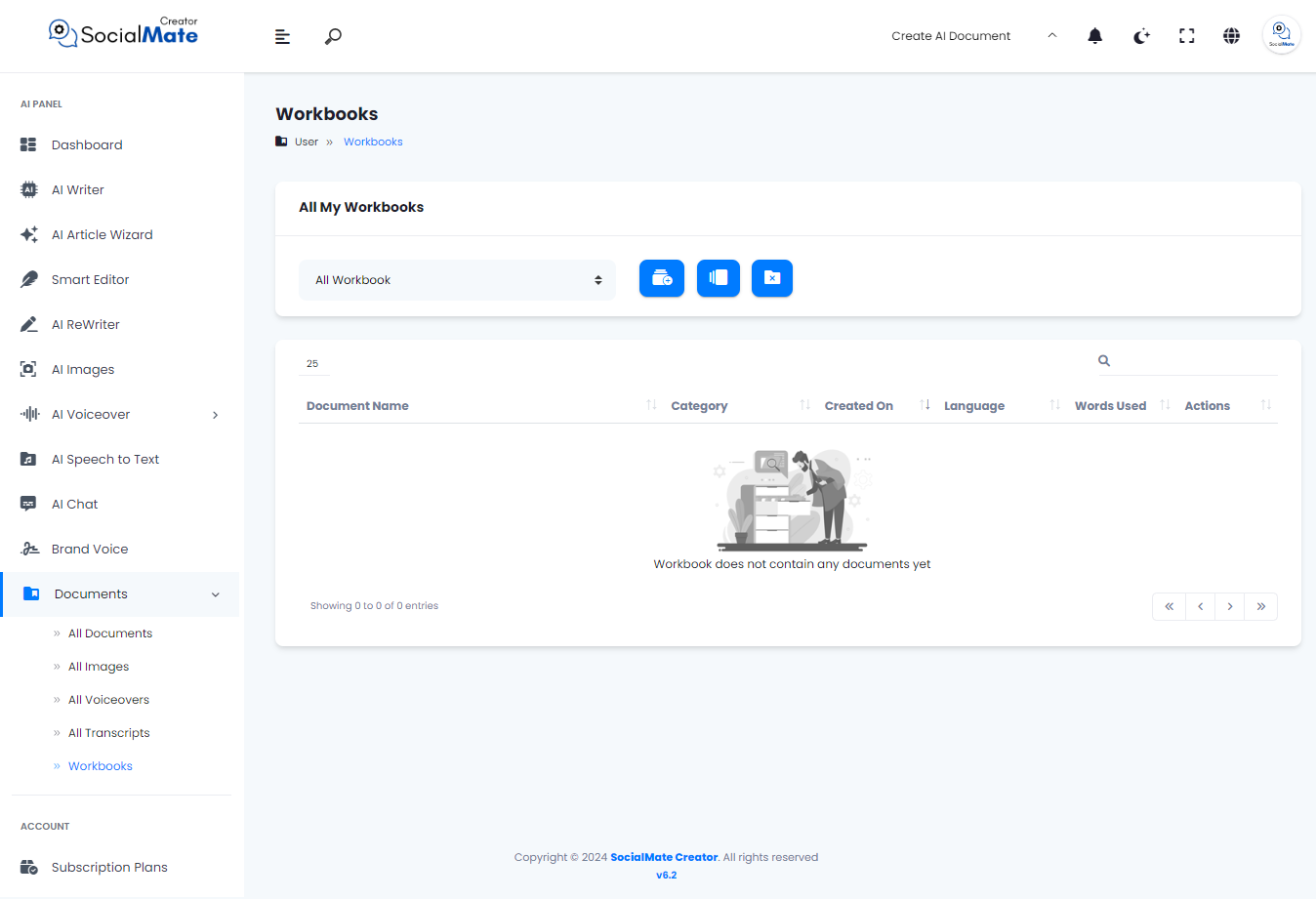
3. Affiliate Program
This page is where you’ll find all the essential information for your affiliate program. SocialMate has developed a valuable affiliate program that allows you to earn money effortlessly. Once you join, you’ll have access to all the essential details, including your earnings, balance, and commissions.
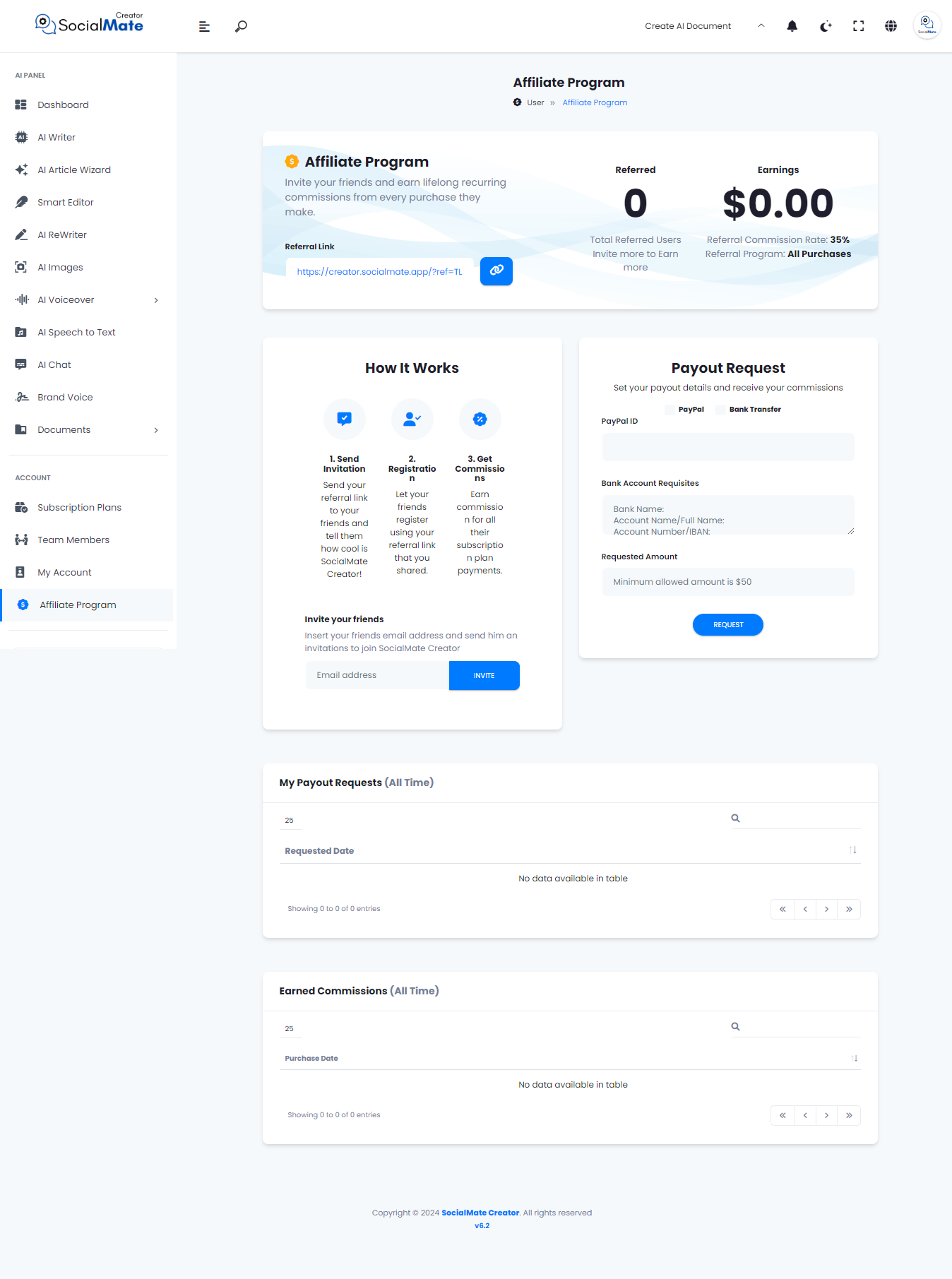
4. Orders
The “Orders” page provides all the details about your current plan, including your order number, plan status (completed or pending), plan name, payment amount, subscription type (lifetime or monthly), and the date you subscribed.
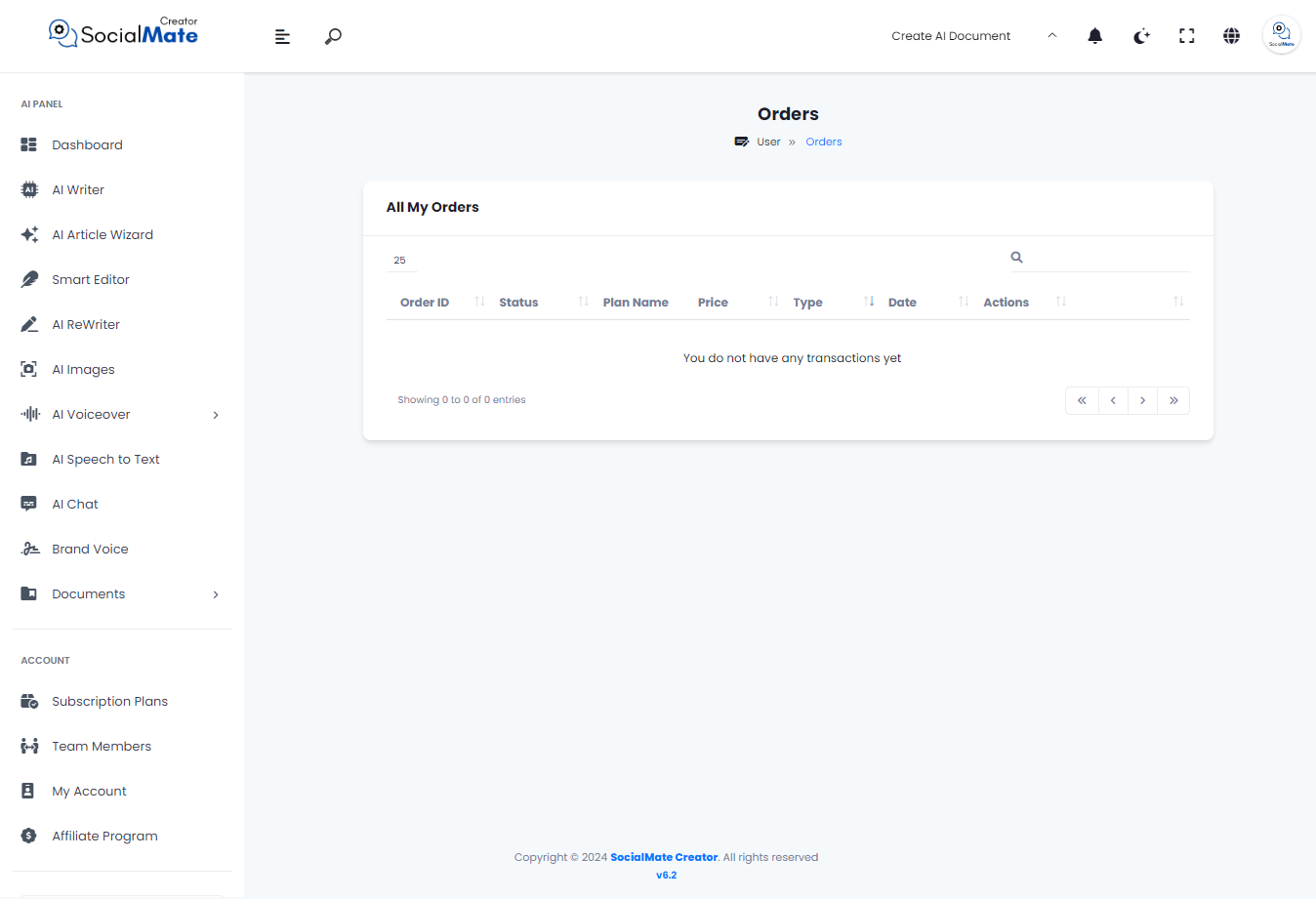
5. Support Requests
The “Support Requests” section allows you to view all the tickets you’ve opened while inquiring about something on SocialMate. Here, you can find details such as the date you opened each ticket, the ticket ID, and the actions taken to resolve your issues.
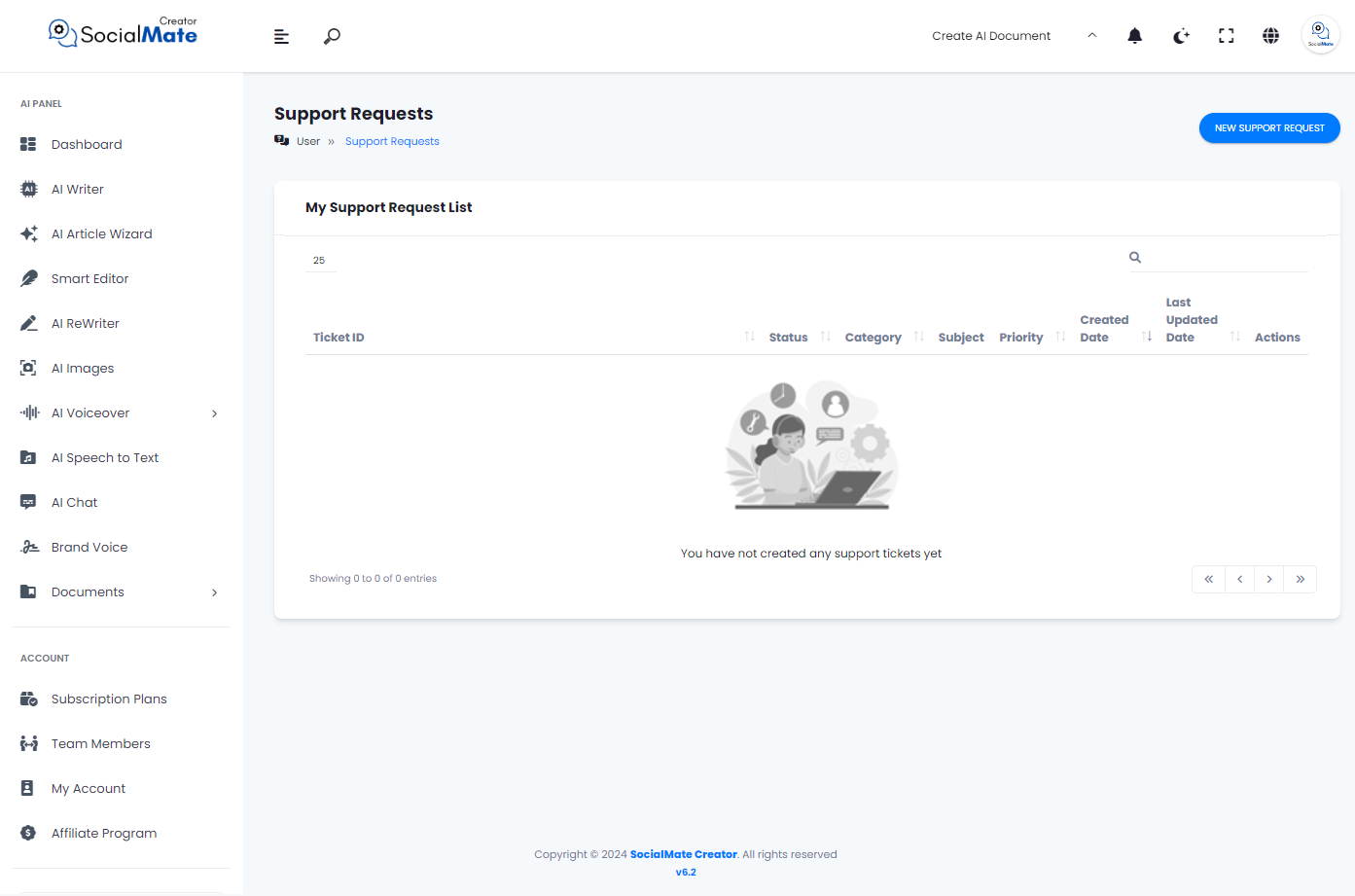
6. Notifications
The “Notifications” section is where you can view all the alerts you’ve received. If you’ve missed a notification or want to revisit a specific alert, you’ll find everything organized by date in this list.
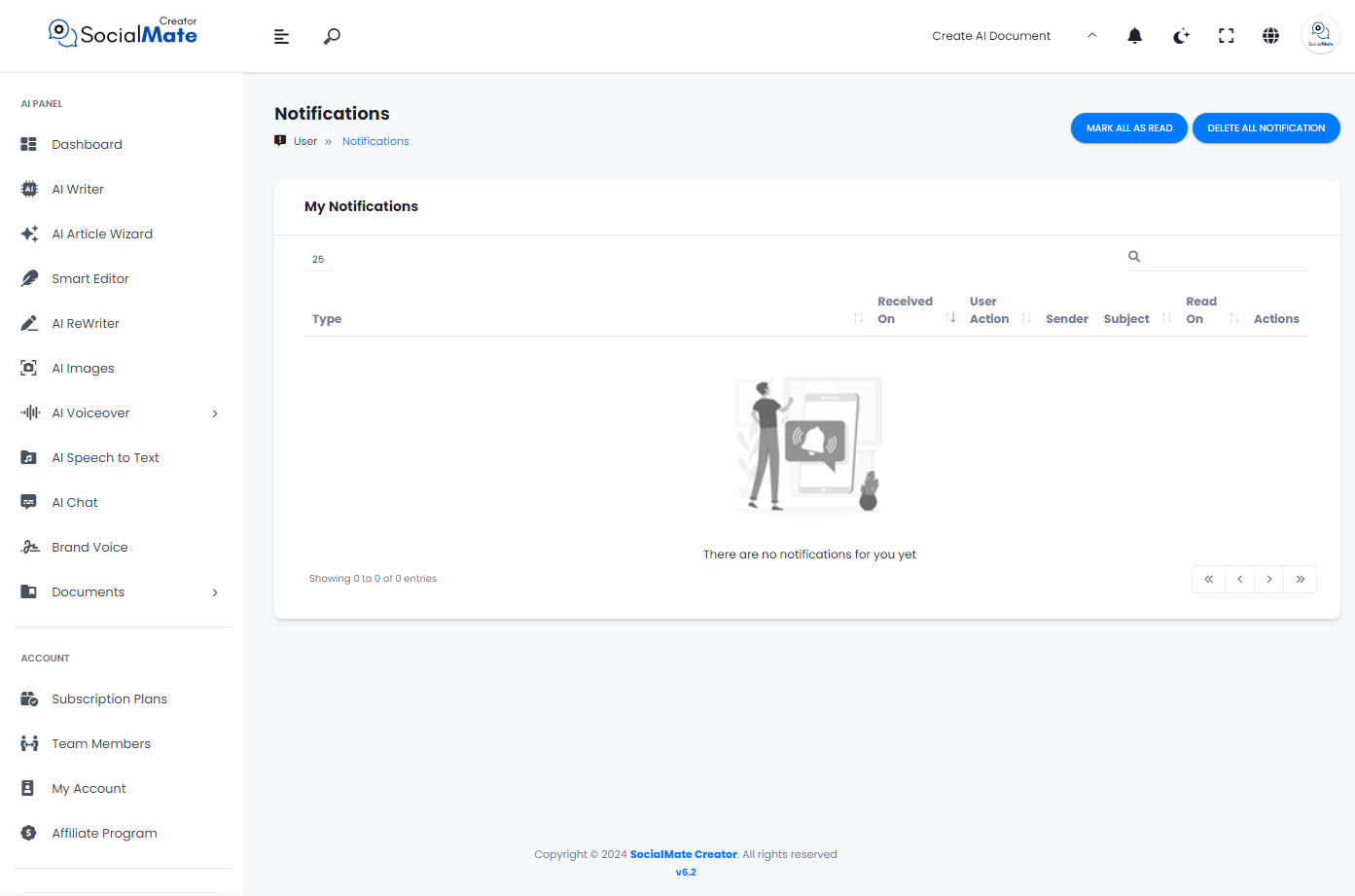
7. Profile Settings
The “Profile Settings” section allows you to change, adjust, and update your personal details as needed. Additionally, you can view all the content you’ve created on SocialMate.