The AI Article Wizard is a powerful tool designed to streamline content creation by leveraging advanced artificial intelligence. It assists users in generating high-quality articles with ease, whether you need blog posts, web content, or informative pieces. The AI Article Wizard helps you outline, research, and write content based on your input, saving time and effort. With its user-friendly interface, you can customize the tone, style, and subject matter, ensuring the output aligns perfectly with your needs. Ideal for businesses, content creators, and marketers, the AI Article Wizard enhances productivity and creativity.

With AI Article Wizard, you can save time and effort by letting AI handle the complex process of generating and refining content. It ensures your writing is clear, free from awkward phrasing or repetition, and perfectly tailored to your audience. Whether you’re a content creator, marketer, or business professional, this tool helps you produce high-quality, engaging articles in seconds, customized to meet your specific needs.
| Let’s go over the steps for using the AI Article Wizard to create and enhance your content, helping you make it more engaging and appealing to your audience with this powerful feature. |
You can locate the AI Article Wizard tool in the AI Panel on the left side of the screen.

When you click on the tool, a new window will appear.
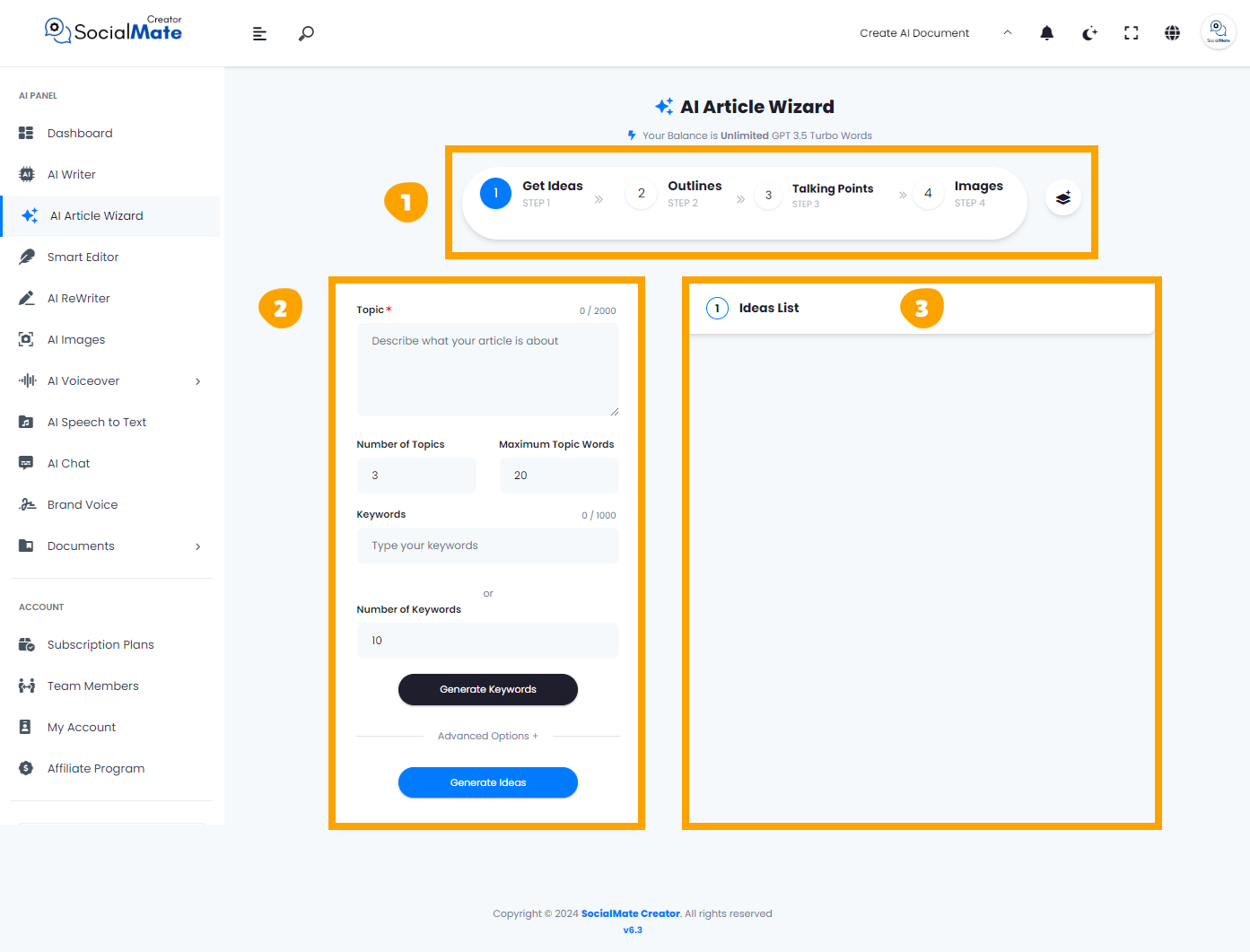
1- At the top, you’ll notice four distinct steps to guide you through the process of creating an article.
2- On the Left side, you’ll find various input fields where you’ll enter the necessary information.
3- On the right side, you’ll see the output section, displaying the generated content based on the current step.
Let’s walk through the sequential steps in the top section:
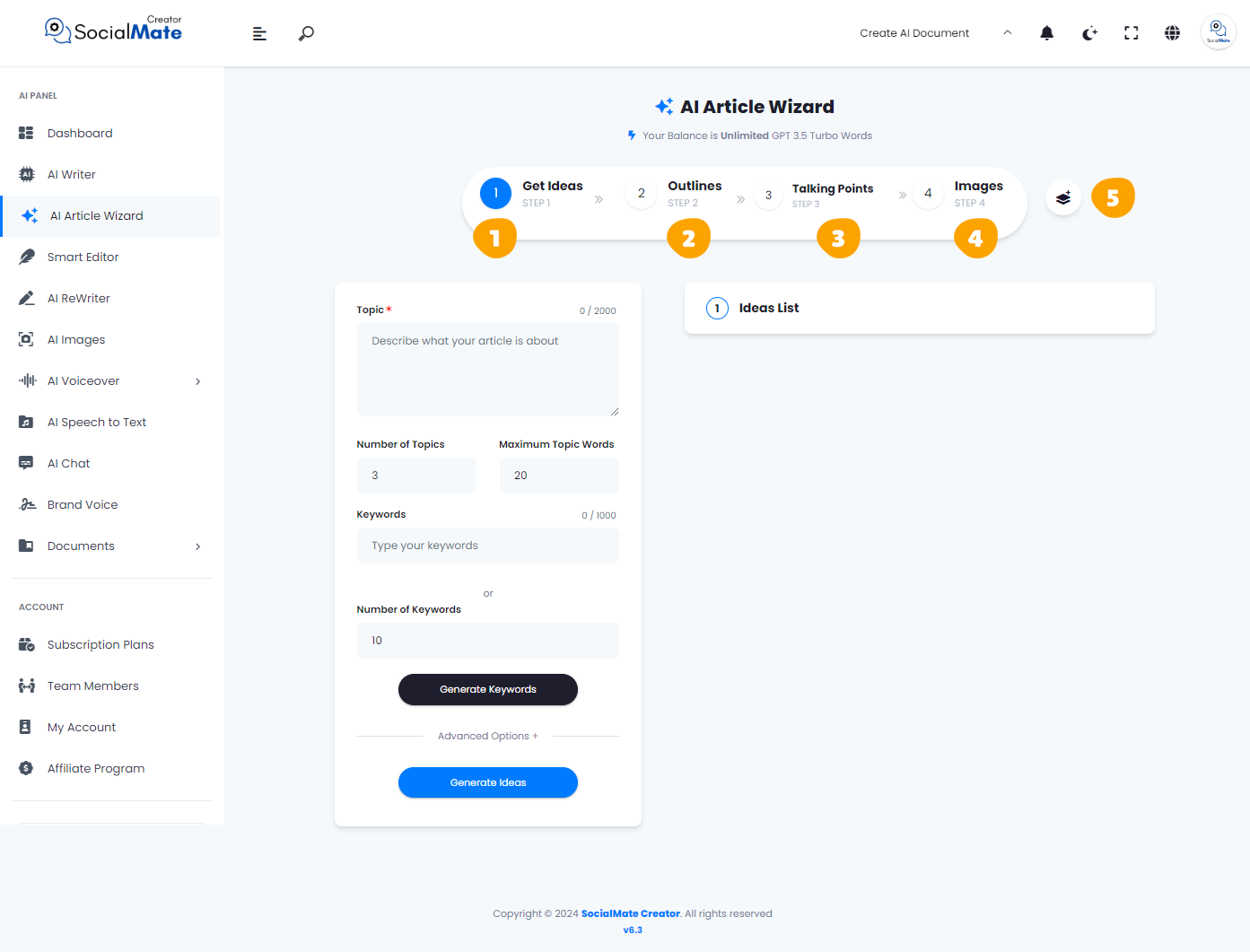
1. Get Ideas
This is where the AI begins by creating ideas for your article.

2. Outline Creation
The AI will organize your article by shaping a clear outline.

3. Talking Points
Based on the points you provide, the AI will start writing the article.

4. Images
The AI will insert relevant images to enhance the quality of your article.
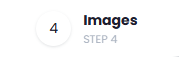
5. New Article Wizard
Use this option to start creating a new article from scratch.

These steps will be thoroughly explained as we work together, creating an article step by step.
| At each step, the information on both the left and right sides will change based on the current phase. Let’s explore what you’ll find on each side throughout the steps. Click below for each step to learn more about all the necessary information. |







