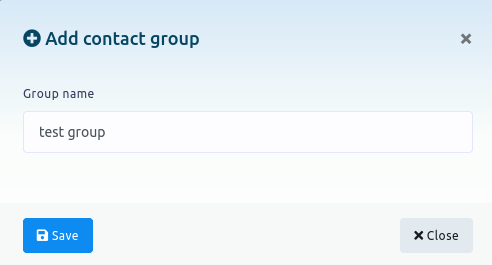To create SMS/Email broadcasting, first, you have to create contact. To create contact, first, you need to create a group.
To create a group, click on the button called the group in the Contact option of SMS/email broadcasting section.
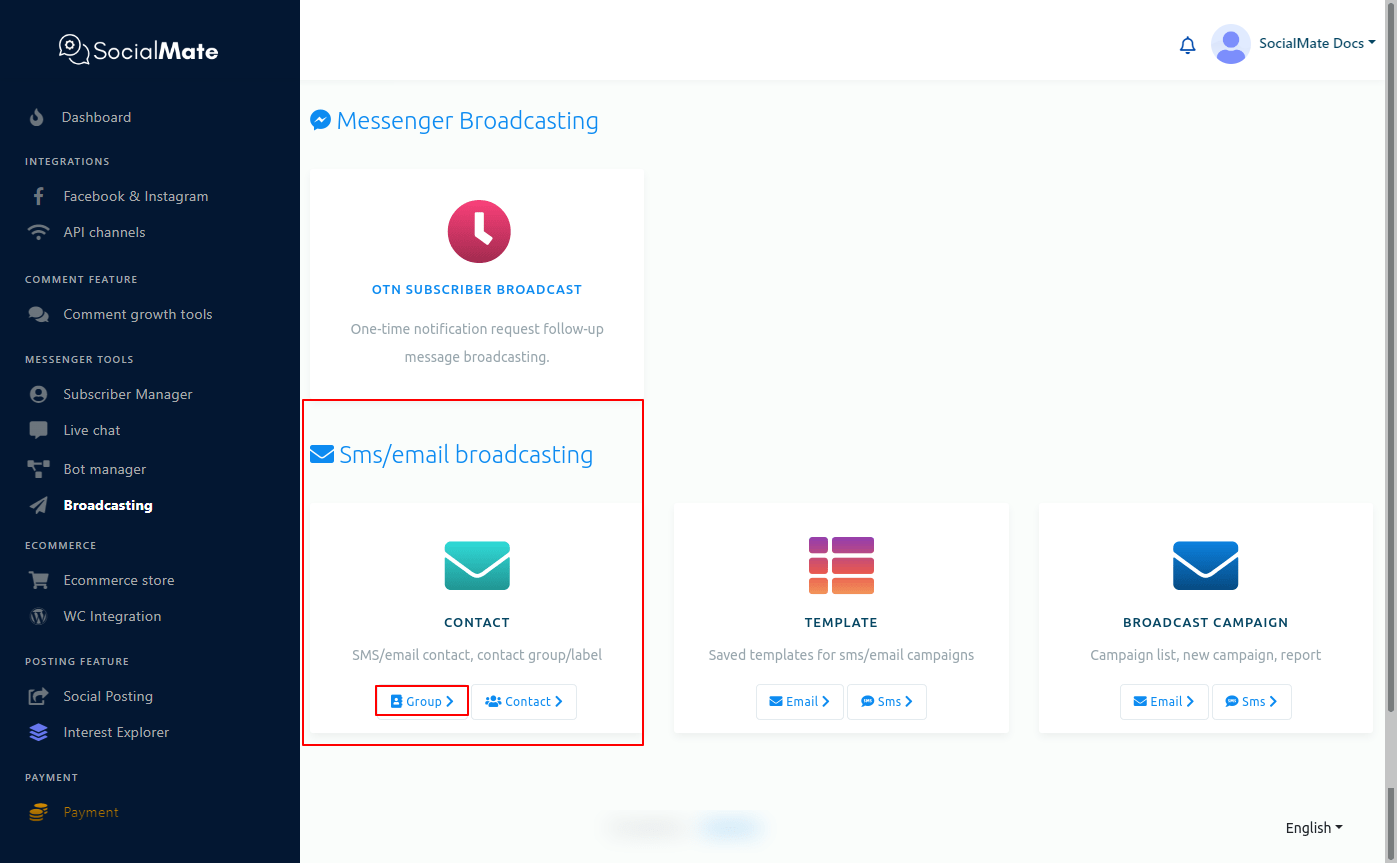
And instantly, a new page called contact group with New group button will appear. Now click on the New group button.
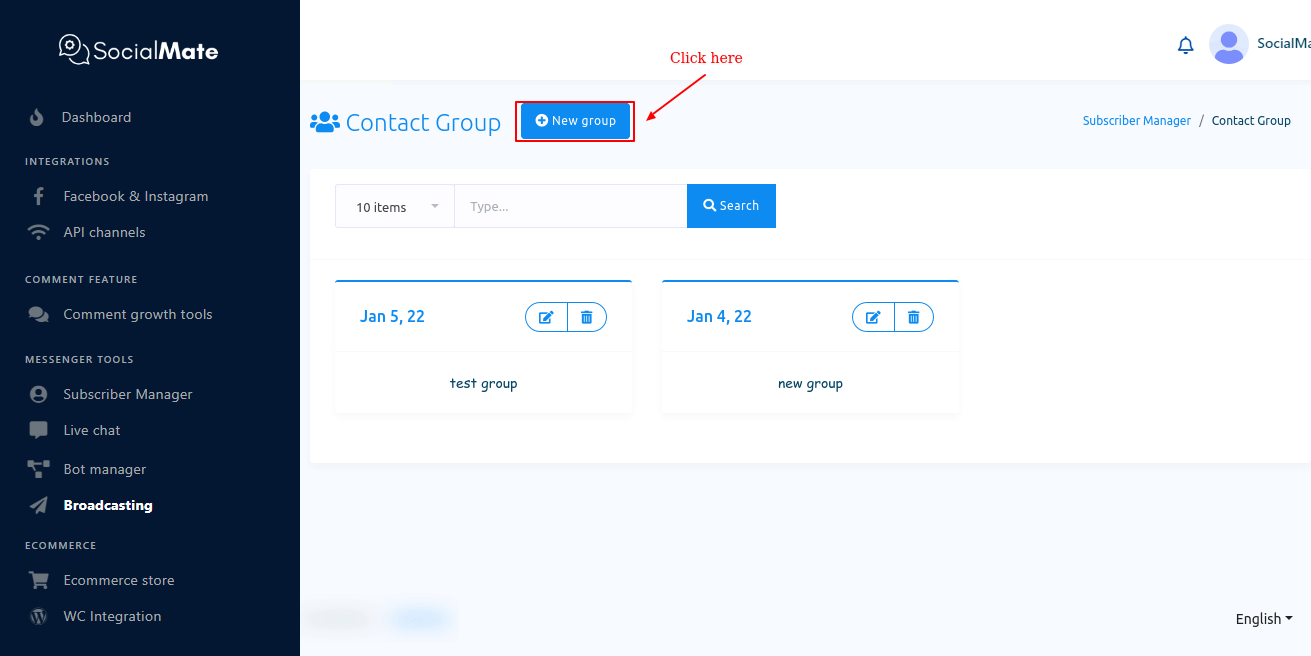
Instantly, a modal with a field called group name will appear. Write a name in the field for the group and click the save button. And a successful message will appear. Now click on the close button to close the modal form.