To create a comment template, click on the comment template option.
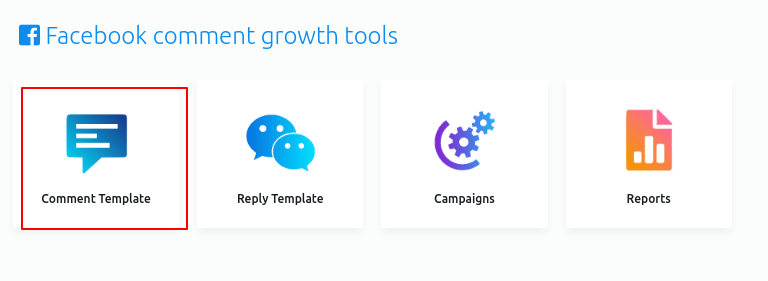
Instantly, the Auto comment template manager page will appear with a button called Create new template. Now click on the Create new template button.
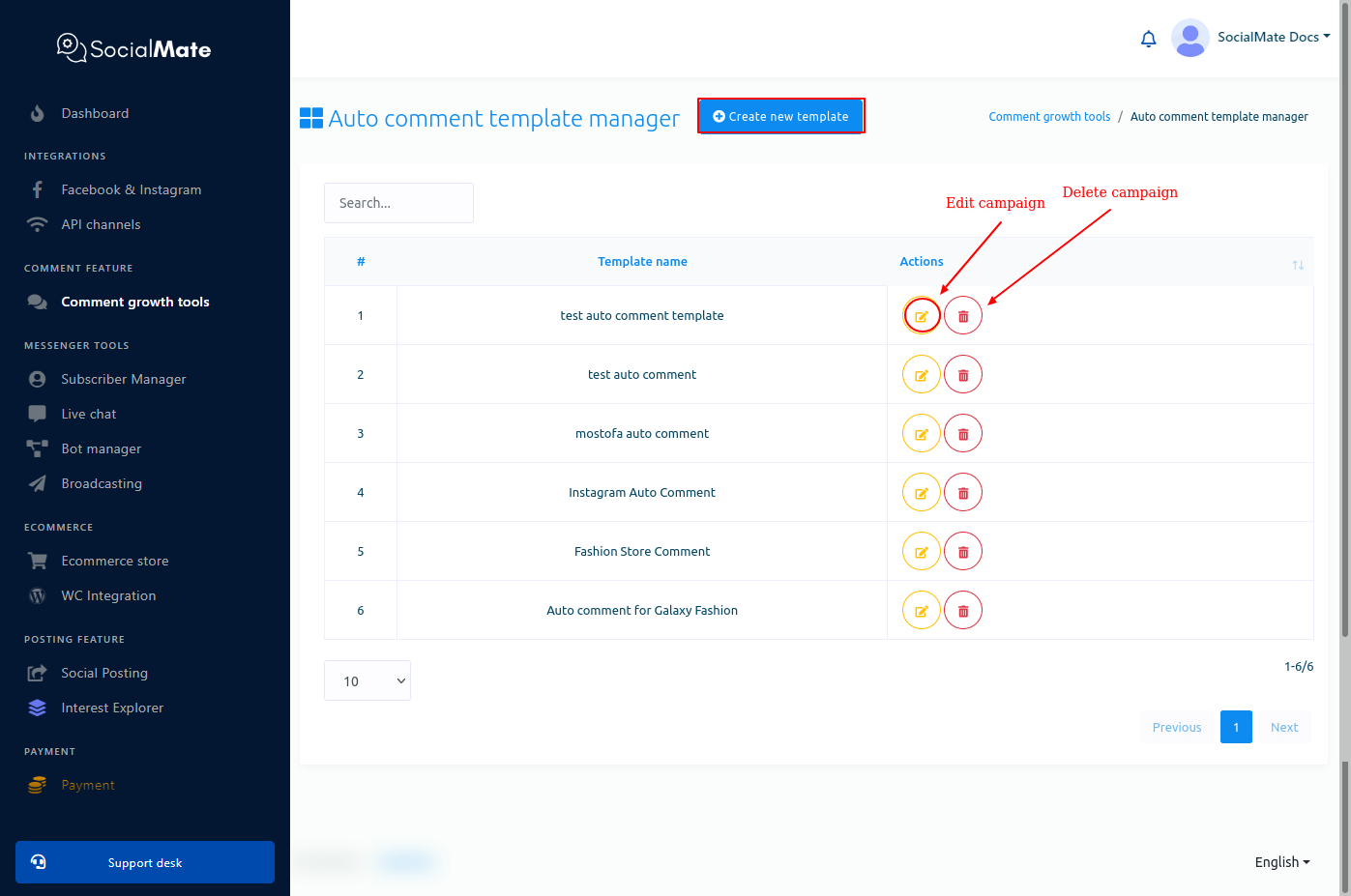
Instantly, a modal form will appear — you have to fill out the form.
First, you have to select a Facebook page from the drop-down menu.
You can enable three options if you want to.



