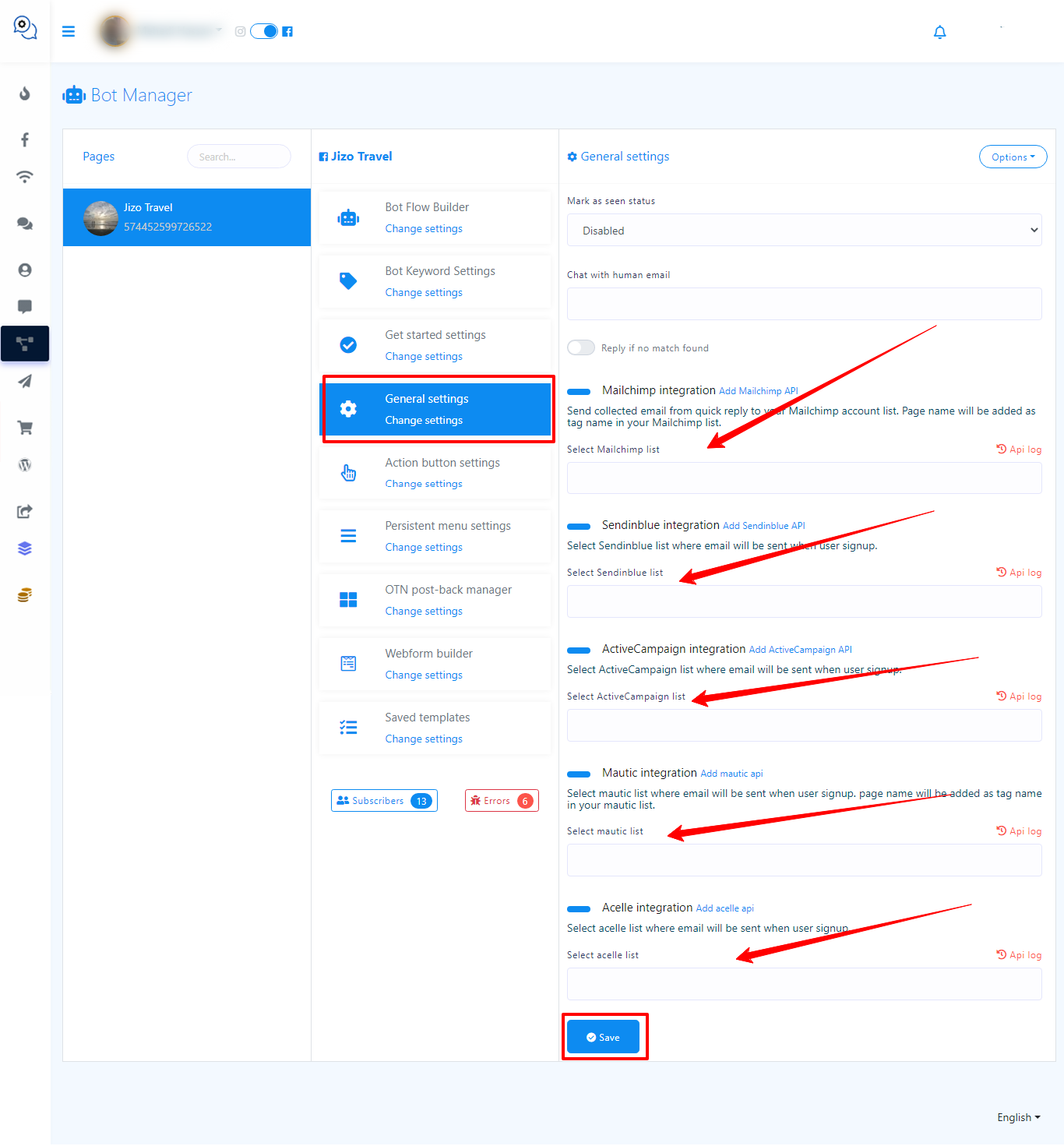Besides all other amazing features, SocialMate also has integrated some email management third party tools for autoresponding over emails from the system. There are five email autoresponders are integrated which will send collected emails from the SocialMate to the corresponding autoresponders and email will be added to the autoresponder email lists. SocialMate email Autoresponders are :
- Mailchimp
- Sendinblue
- Acelle
- Mautic
- ActiveCampaign
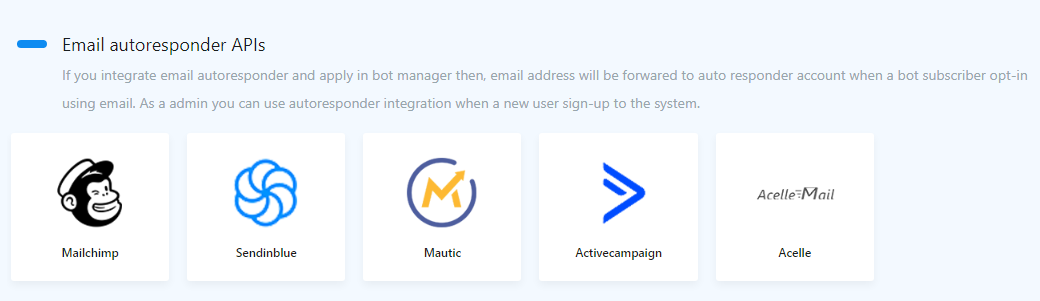
MailChimp
You can now integrate MailChimp into SocialMate. From now with this feature all the emails collected from messenger Quick Reply or user’s sign up will automatically added to your desired MailChimp list.
Integration procedure:
Click on the MailChimp and you’ll be redirected to the MailChimp account adding section.
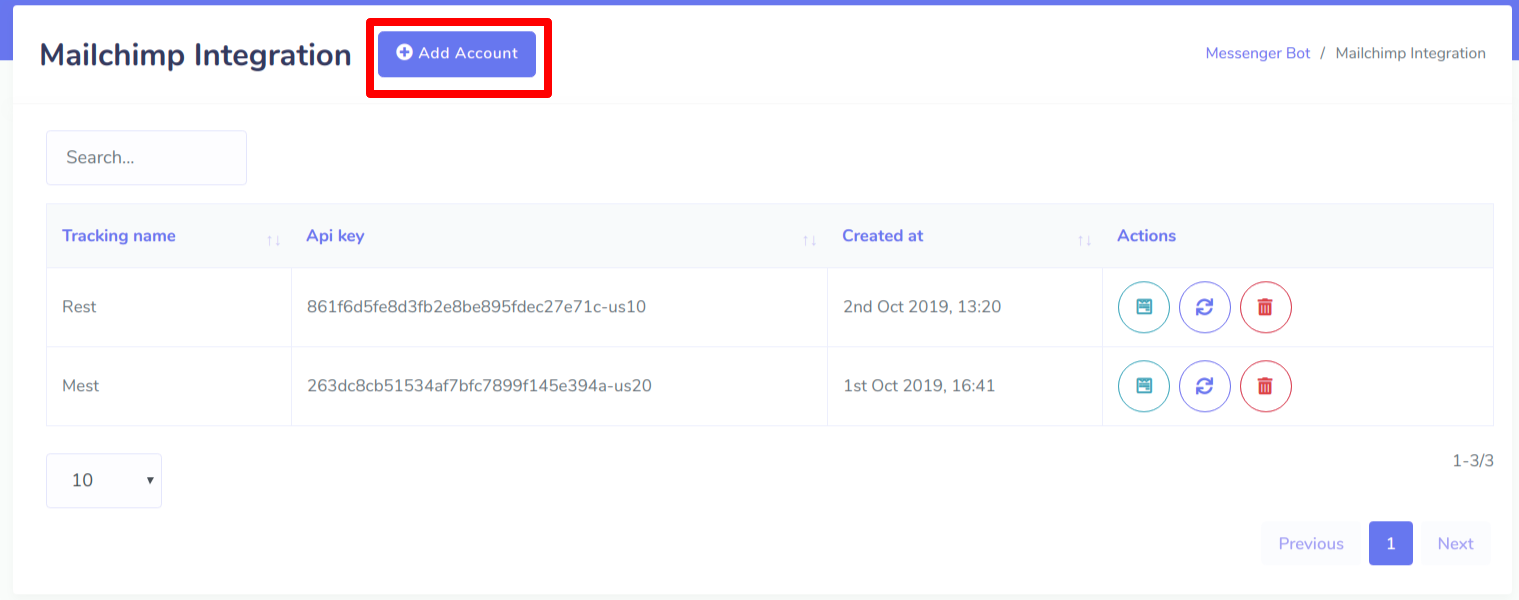
Click the Add Account button. A popup window will appear to put API key and Tracking Name. Please provide your MailChimp account API key and also give a name so that you can recognize it later.
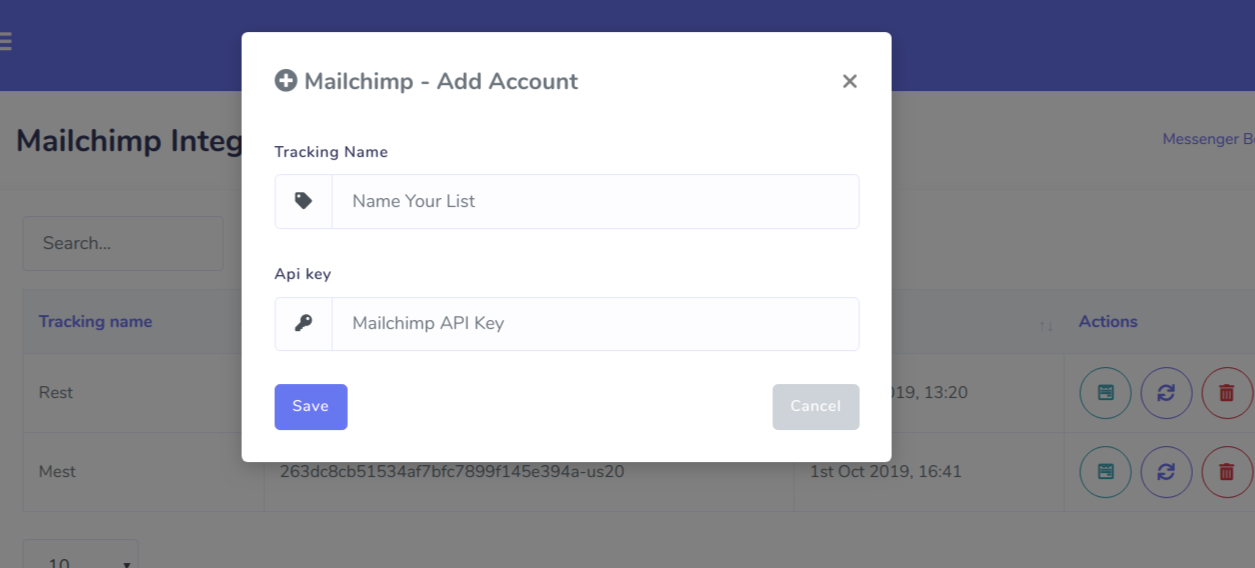
Sendinblue
By integrating Sendinblue, all the emails collected from messenger Quick Reply or user’s sign up will automatically be added to your desired Sendinblue list.
Integration procedure:
Click on the Sendinblue and you’ll be redirected to the Sendinblue account adding section.
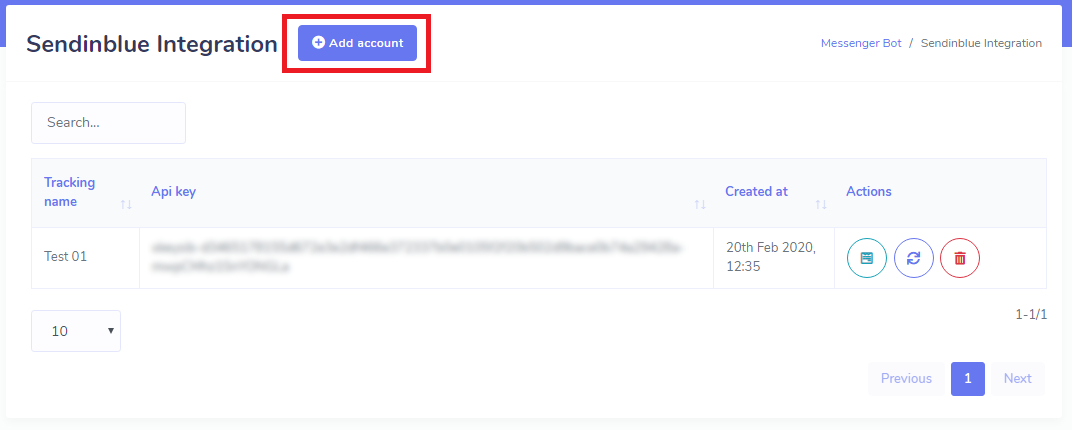
Click the Add Account button. A popup window will appear to put API key and Tracking Name. Please provide your Sendinblue account API key and also give a name so that you can recognize it later.
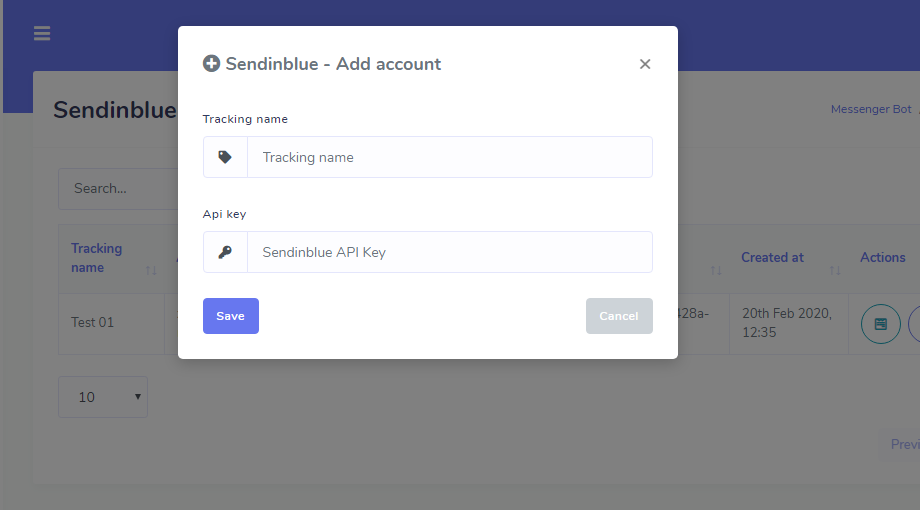
Mautic
By integrating Mautic, all the emails collected from messenger Quick Reply or user’s sign up will automatically be added to your desired Mautic list.
Integration procedure:
Click on the Mautic and you’ll be redirected to the Mautic account adding section.
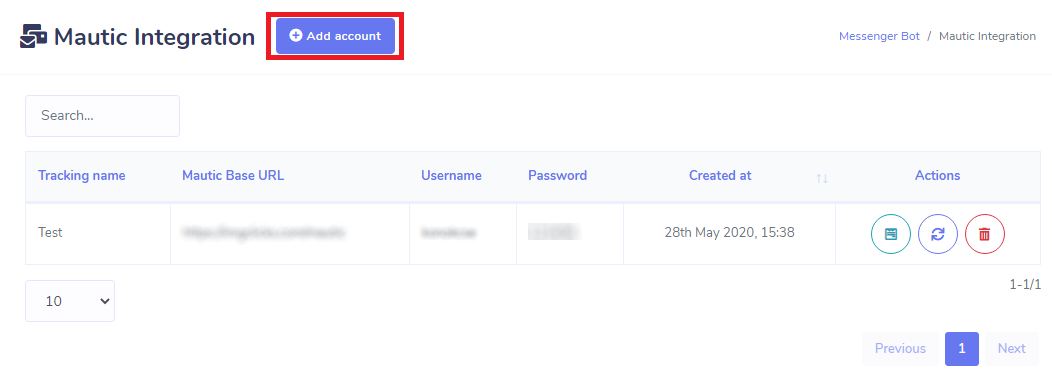
Click the Add Account button. A popup window will appear to put Tracking Name, Mautic Base URL, Mautic account username and Mautic account password. Please provide your Mautic Base URL, Mautic account username, Mautic account password and also give a name so that you can recognize it later.
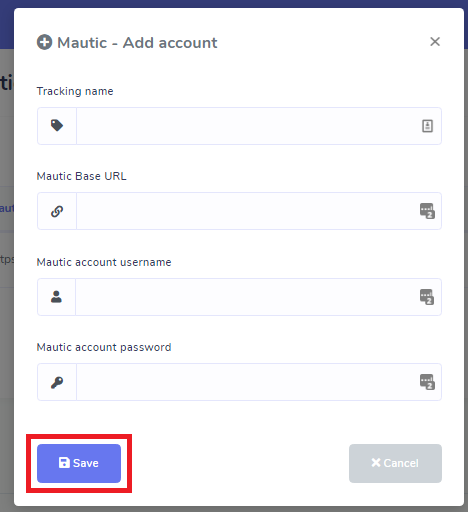
ActiveCampaign
By integrating ActiveCampaign, all the emails collected from messenger Quick Reply or user’s sign up will automatically be added to your desired ActiveCampaign list.
Integration procedure:
Click on the ActiveCampaign and you’ll be redirected to the ActiveCampaign account adding section.
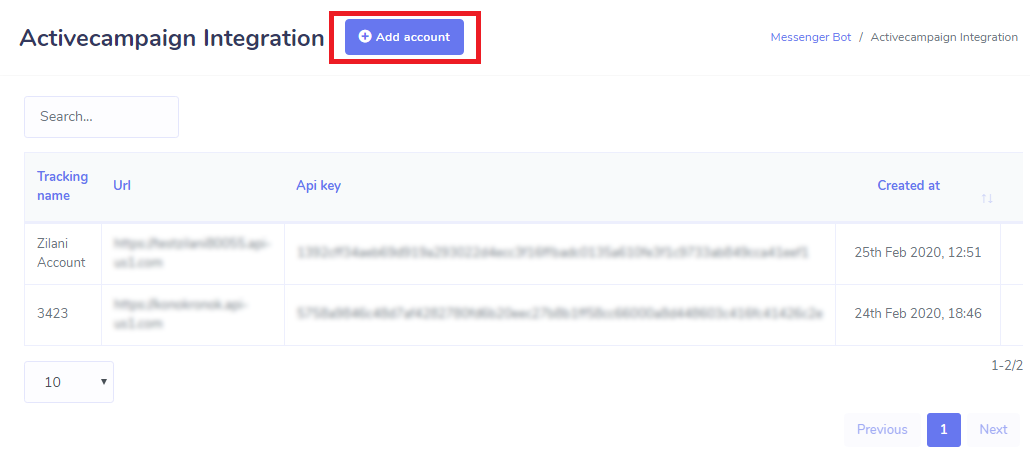
Click the Add Account button. A popup window will appear to put Tracking Name, API URL and API Key. Please provide your ActiveCampaign account’s API URL, API key and also give a name so that you can recognize it later.
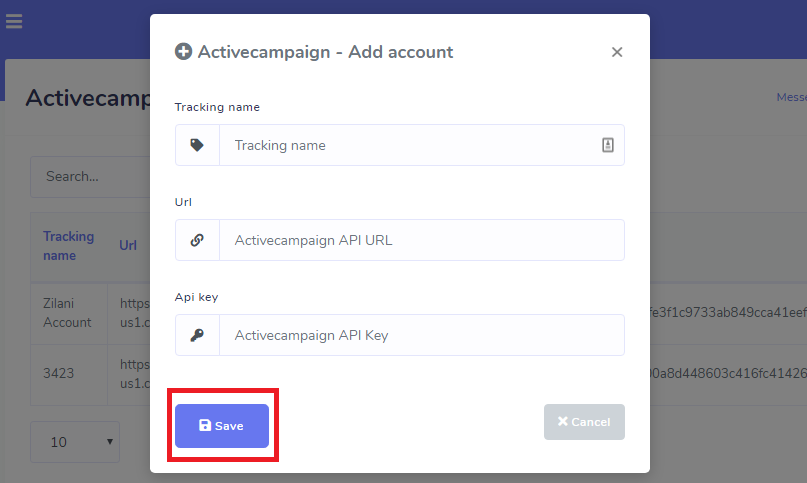
Acelle
By integrating Acelle, all the emails collected from messenger Quick Reply or user’s sign up will automatically be added to your desired Acelle list.
Integration procedure:
Click on the Acelle and you’ll be redirected to the Acelle account adding section.
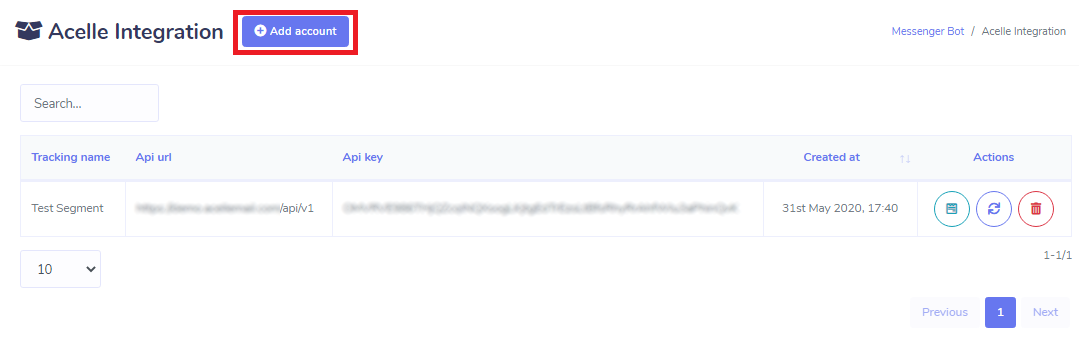
Click the Add Account button. A popup window will appear to put Tracking Name, API URL and API Key. Please provide your Acelle account’s API URL ( example: https://example.com/api/v1 ), API key and also give a name so that you can recognize it later.
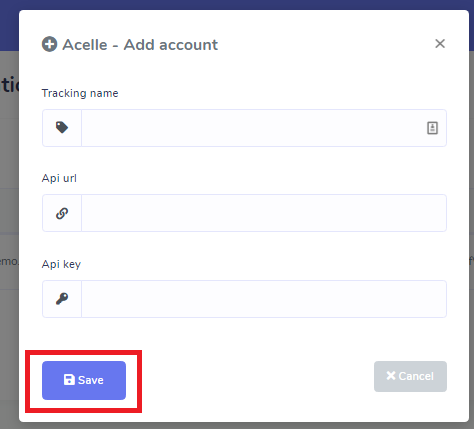
How To Collect Emails And Send Them To Email Autoresponders Lists
With SocialMate, you can collect emails in two ways. One is from when a user sign up into SocialMate system. In order to send user’s sign up email to your corresponding email autoresponder (mailchimp/sendinblue/mautic/acelle/activecampaign) list you need to configure a setting going to the menu System → Settings then click Change Settings from General section. Now click Email Auto Responder tab and select your corresponding email autoresponder (mailchimp/sendinblue/mautic/acelle/activecampaign) list where you want to send the collected email.
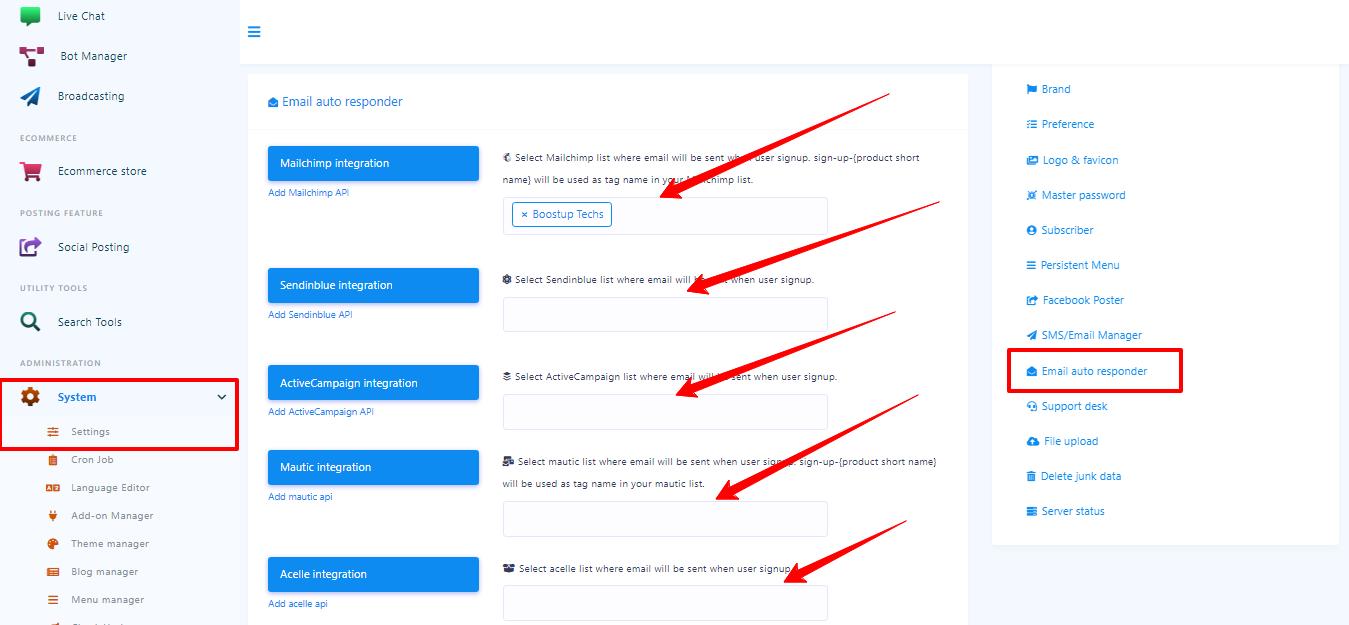
Other one is from Quick Reply of Messenger Bot. You also need to configure a setting to send collected emails to your corresponding email autoresponder (mailchimp/sendinblue/mautic/acelle/activecampaign) list. For this please go to the menu Bot Messenger, then click Actions link from Bot Settings section. Now click the General Settings tab and then select your desired corresponding email autoresponder (mailchimp/sendinblue/mautic/acelle/activecampaign) list and hit the save button.