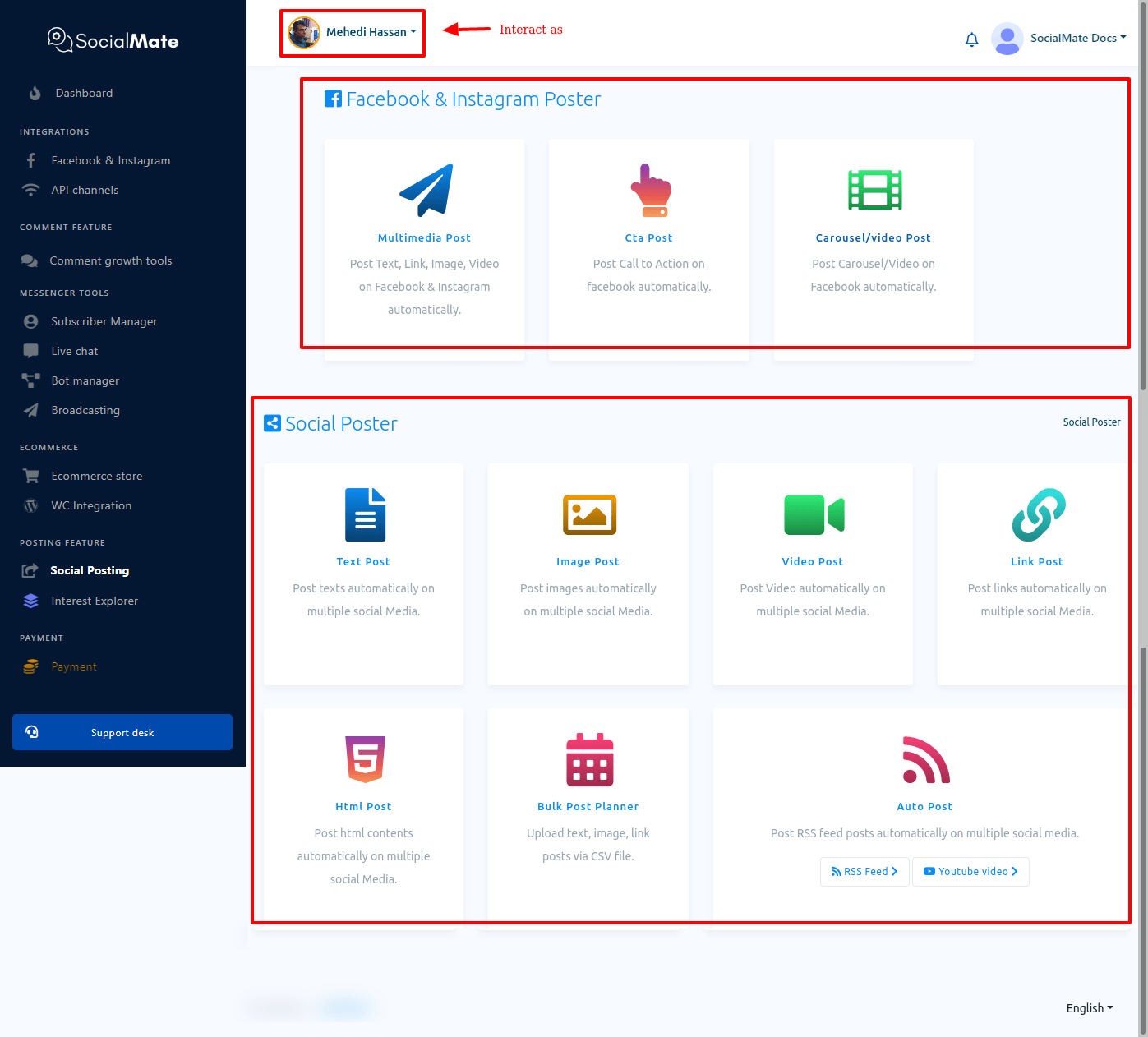Social Posting feature is an important feature of SocialMate. With the feature, you can schedule and publish posts on Facebook, Instagram and other social media such as Twitter, Linkedin, Reddit, WordPress(self-hosted), and Medium. You can schedule and publish multimedia post— text post, image post, video post — CTA post, Carousel/Video post, Link post, Html post, Auto post — Rss Feed and Youtube video post. The Social Posting feature also has Bulk post planner. And with the Bulk post planner, you can create multiple posting campaigns by uploading a single CSV file.
In this section, you will learn how to publish and schedule posts on Facebook, Instagram and other social media with Social posting feature of SocialMate.
Let’s see how to schedule and publish posts on different social media.
To create Facebook, Instagram, and other social media posting campaign, First, go to the Dashboard of the SocialMate. At the left-sidebar of the Dashboard, you will a menu called Social Posting.
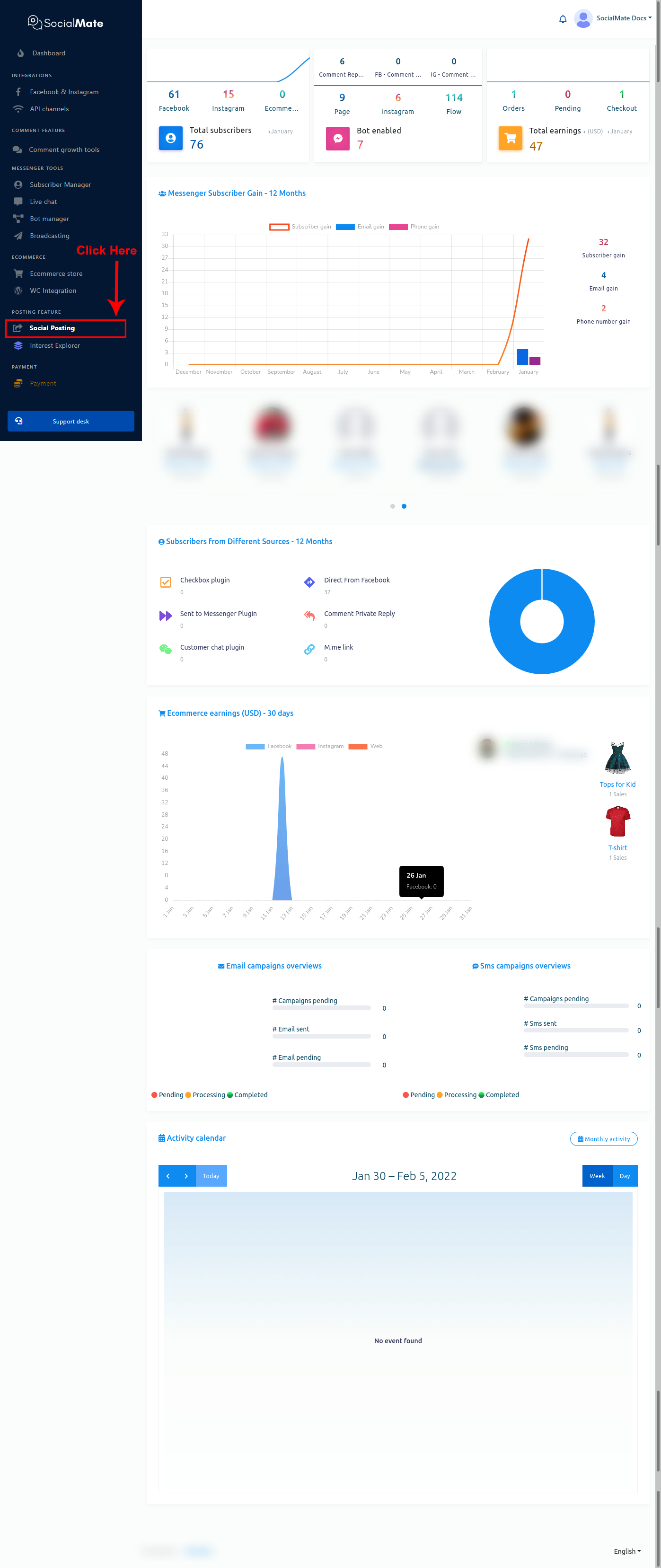
Click on the Social Posting and instantly a page will appear. The page is divided into two sections – Facebook & Instagram Poster and Social Poster. To create a Posting campaign on Facebook and Instagram, you have to work on Facebook & Instagram Posting section.