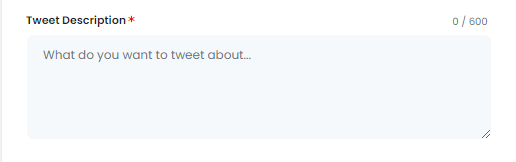The “Social Media” AI Tool is your go-to solution for creating captivating content across various social media platforms. Designed to help you elevate your online presence, this tool streamlines the process of crafting engaging posts, ads, and captions that resonate with your audience. Whether you’re targeting Facebook, Instagram, LinkedIn, or Twitter, our AI-powered features are here to make your social media strategy more effective and efficient.
Key Features
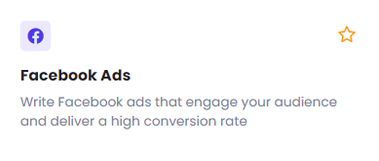
The Facebook Ads crafts engaging Facebook ads that not only catch your audience’s attention but also drive high conversion rates. Our tool helps you create compelling ad copy that encourages clicks and interactions.
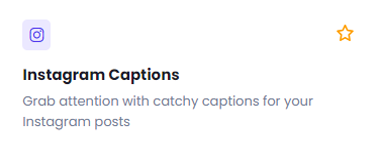
The Instagram Captions writes catchy captions for your Instagram posts that make your content stand out in a crowded feed. Grab your followers’ attention and keep them engaged with our creative suggestions.
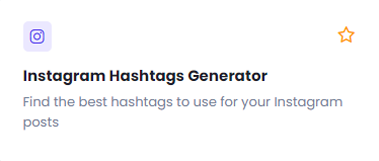
The Instagram Hashtags Generator discovers the best hashtags for your Instagram posts. Use trending and relevant hashtags to maximize your reach and engagement.
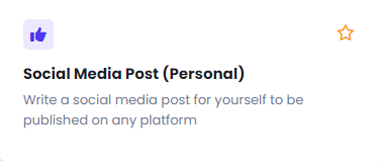
The Social Media Post (Personal) easily creates personal social media posts tailored to your voice. Share your thoughts, experiences, or updates with friends and followers effortlessly.
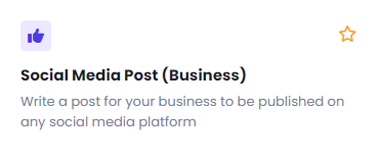
The Social Media Post (Business) generates impactful posts for your business that reflect your brand’s identity and resonate with your audience. Enhance your engagement across all social media platforms.
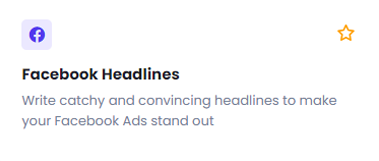
The Facebook Headlines crafts catchy and convincing headlines that make your Facebook ads impossible to ignore. Capture your audience’s attention right from the first glance.
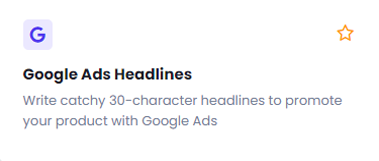
The Google Ads Headlines creates compelling 30-character headlines that effectively promote your product through Google Ads. Stand out in search results and drive traffic to your site.
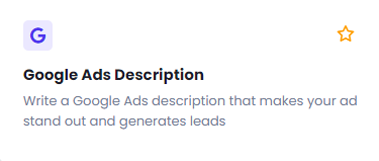
The Google Ads Description writes engaging Google Ads descriptions that highlight the unique aspects of your product and generate leads. Make your ads memorable and click-worthy.
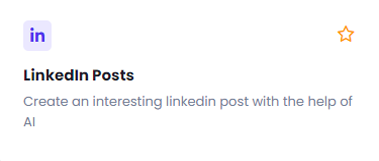
The LinkedIn Posts creates interesting LinkedIn posts that reflect your professional voice. Share insights, updates, and achievements with your network effortlessly.
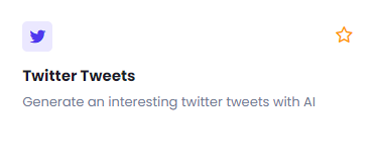
The Twitter Tweets generates interesting tweets that spark conversation and engagement. Keep your followers informed and entertained with catchy content.
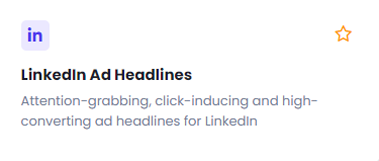
The LinkedIn Ad Headlines produces attention-grabbing ad headlines for LinkedIn that encourage clicks and conversions. Ensure your ads stand out in the professional landscape.
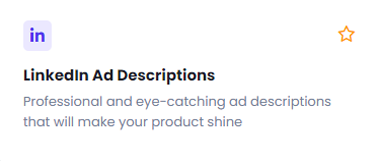
The LinkedIn Ad Descriptions writes professional and eye-catching ad descriptions that showcase your product’s benefits. Make a strong impression on potential customers in the business sphere.
Benefits
Boost Your Reach: Leverage our AI tools to craft content that not only attracts attention but also drives interactions, helping you expand your social media reach effortlessly.
Create on the Fly: Save precious time with our streamlined content creation process. Generate engaging posts and ads in minutes, so you can focus on building connections with your audience.
Speak Directly to Your Audience: Customize your messaging to align perfectly with your audience’s interests and preferences. Whether it’s a personal update or a business promotion, our tools help you deliver impactful content that resonates.
Implementation
Let’s delve into how to utilize the Facebook Ads feature of the AI Tool to enhance your online presence. Here, you can input your target audience details and key selling points, and the AI will swiftly generate engaging Facebook ads designed to capture attention and drive conversions. With just a few straightforward steps, you’ll have compelling ad copy ready to go in no time. This efficient approach applies to all features, allowing you to easily create impactful social media posts, engaging captions, and much more for your marketing strategy.
Now, let’s take a closer look at how the Facebook Ads feature can assist you in crafting compelling, attention-grabbing content that resonates with your audience.
When you click on the tool, a new window will appear.
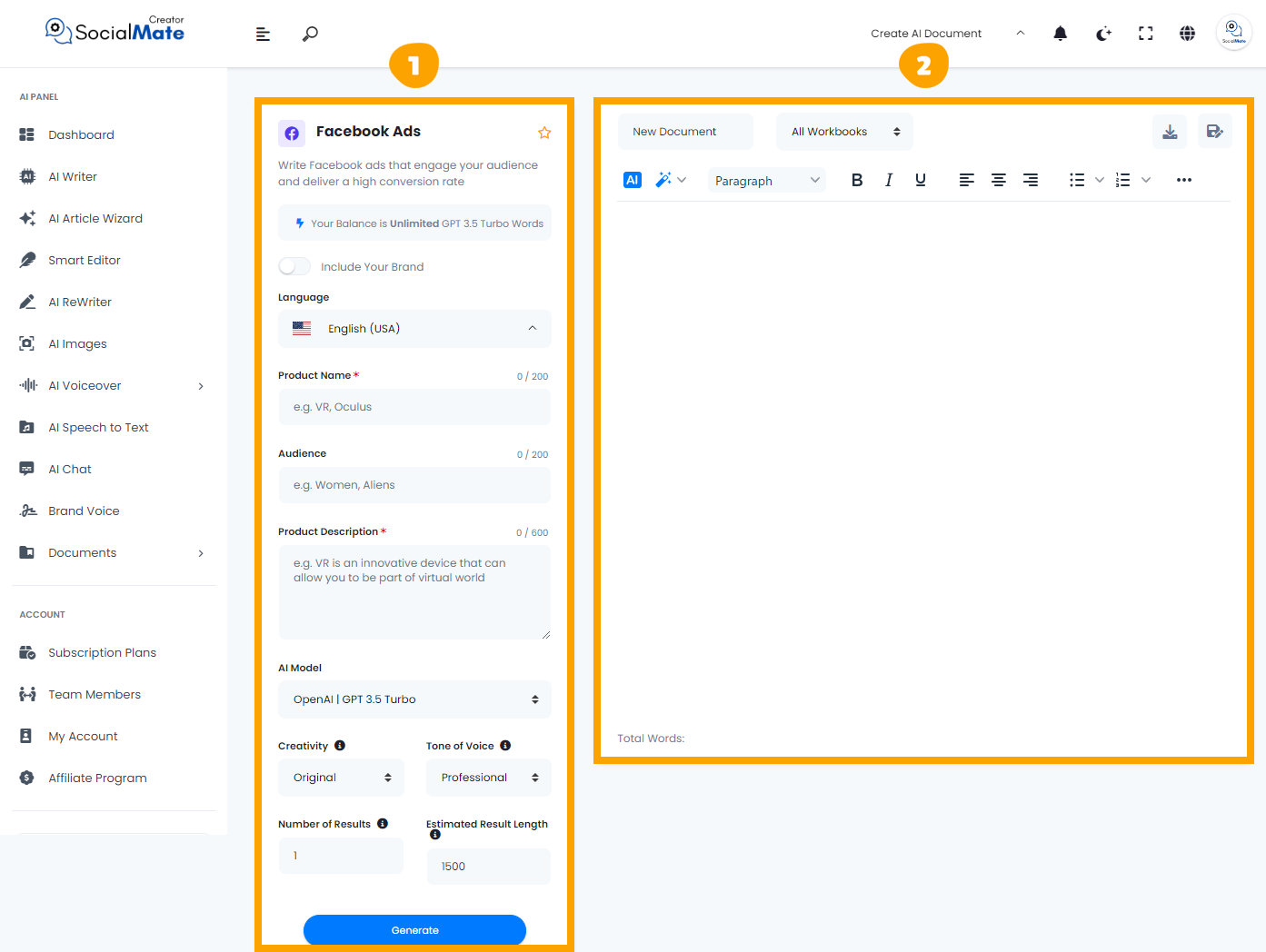
1- On the left side, you’ll see various input fields where you’ll enter the required information.
2- On the right side, you’ll find the output – the generated titles – with options to adjust, modify, add, or completely change them.
Let’s break down the input fields on the left side:
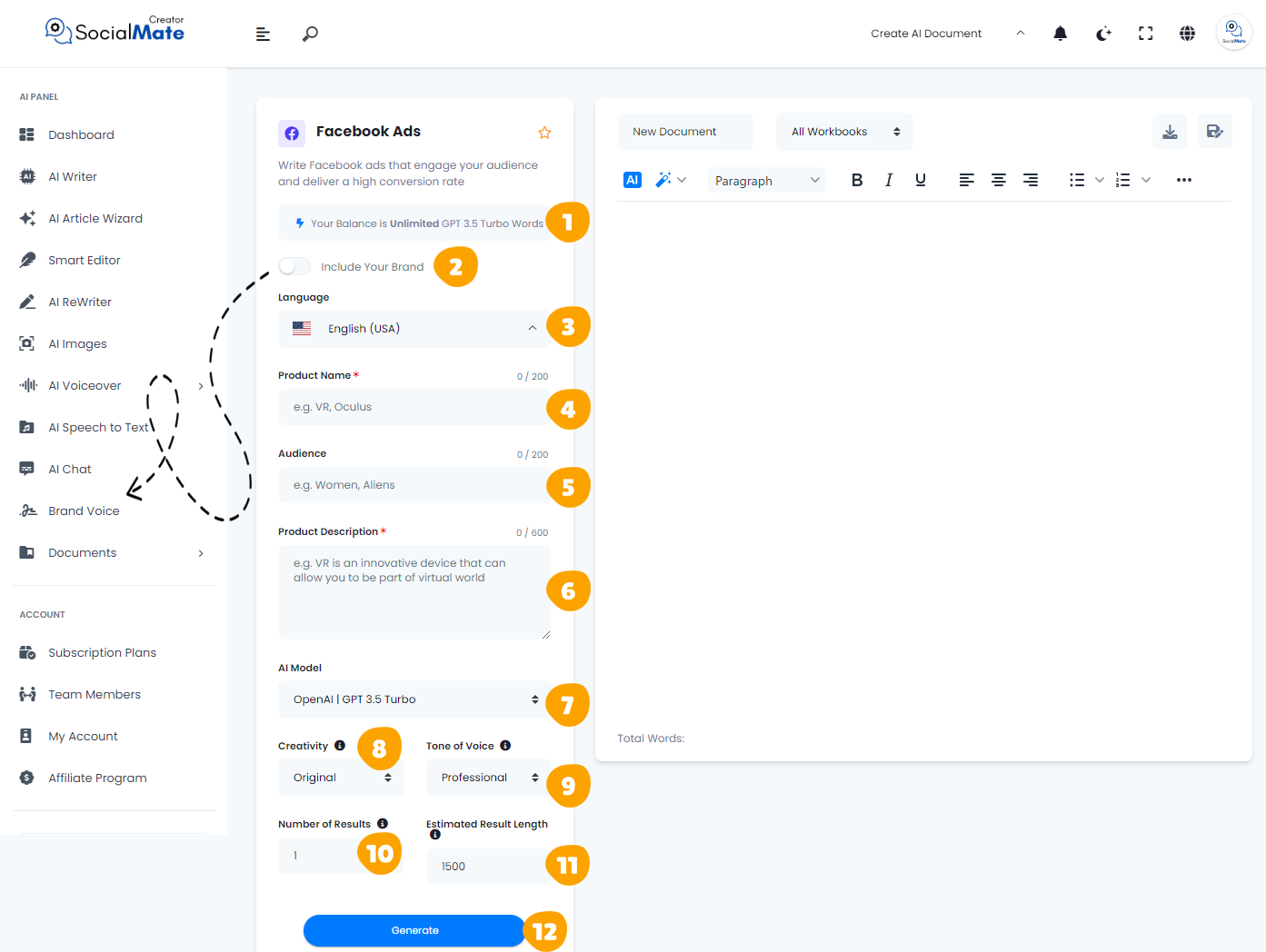
1. Your Balance:
This shows the available credits for generating AI content and which AI model version you’re using.
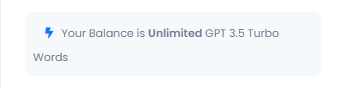
2. Your Brand:
Enabling this will use your previously saved brand data, so you won’t need to re-enter your details each time. More about this will be covered in the Brand Voice section [Here].
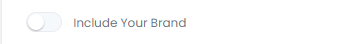
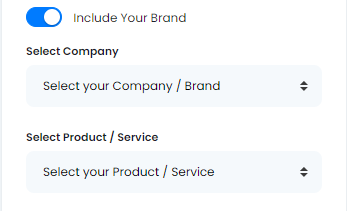
3. Language:
Choose any language to create titles that resonate with your audience in their native language.
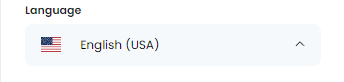
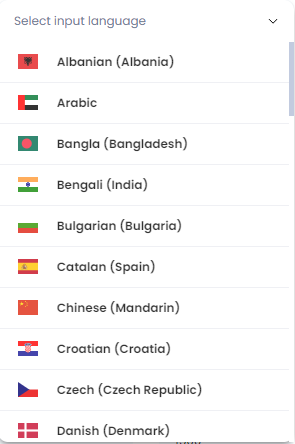
4. Product Name:
Entering your product name is crucial for the Facebook Ads AI tool to generate tailored ad copy that resonates with your target audience. By providing a clear and specific product name, you enable the AI to understand what you’re promoting, ensuring that the resulting ad effectively highlights your product’s unique features and benefits.
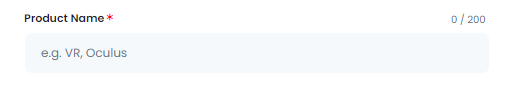
5. Audience:
Specifying your audience is essential for the Facebook Ads AI tool to create ad copy that truly connects with the right people. By identifying your target demographic, you enable the AI to tailor the language, tone, and messaging of the ad to resonate with their interests and preferences.
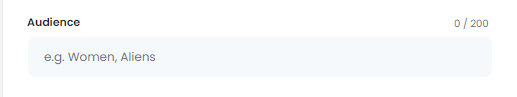
6. Product Description:
Providing a detailed product description is vital for the Facebook Ads AI tool to generate engaging and effective ad copy. A well-crafted description helps the AI understand the unique features, benefits, and selling points of your product, allowing it to create ads that accurately represent what you offer.
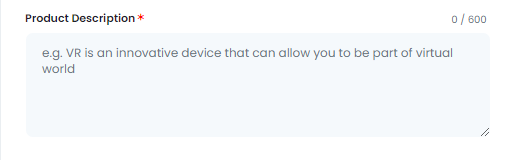
7. AI Model:
Select from various AI platforms, including OpenAI versions, Anthropic models, and Google Gemini. Pick the one that suits your needs.
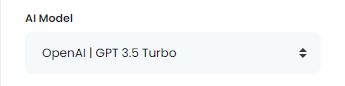
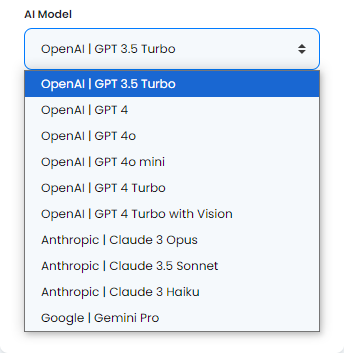
8. Creativity:
Choose between a more predictable or innovative approach by adjusting the creativity level.
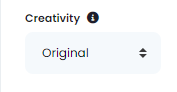
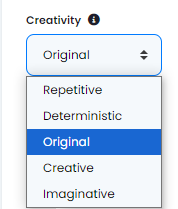
9. Tone of Voice:
Select the tone that fits your purpose, ranging from professional to playful and beyond.
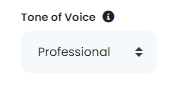
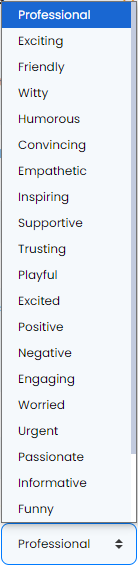
10. Number of Results:
You can generate up to 50 title suggestions to select from.
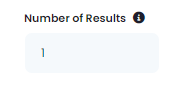
11. Estimated Result Length:
This shows the estimated word count for each result, based on the subscription plan you’ve chosen.
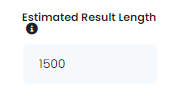
12- Generate Button:
Once you’ve entered all the required information, simply click the Generate Button to create your titles.
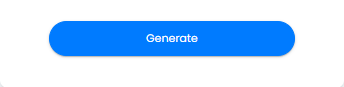
These fields are essential to understand for creating successful Blog titles. They also apply across many AI tools, so mastering them will help you use any AI tool effectively.
Now, let’s understanding the Right-Side Fields:
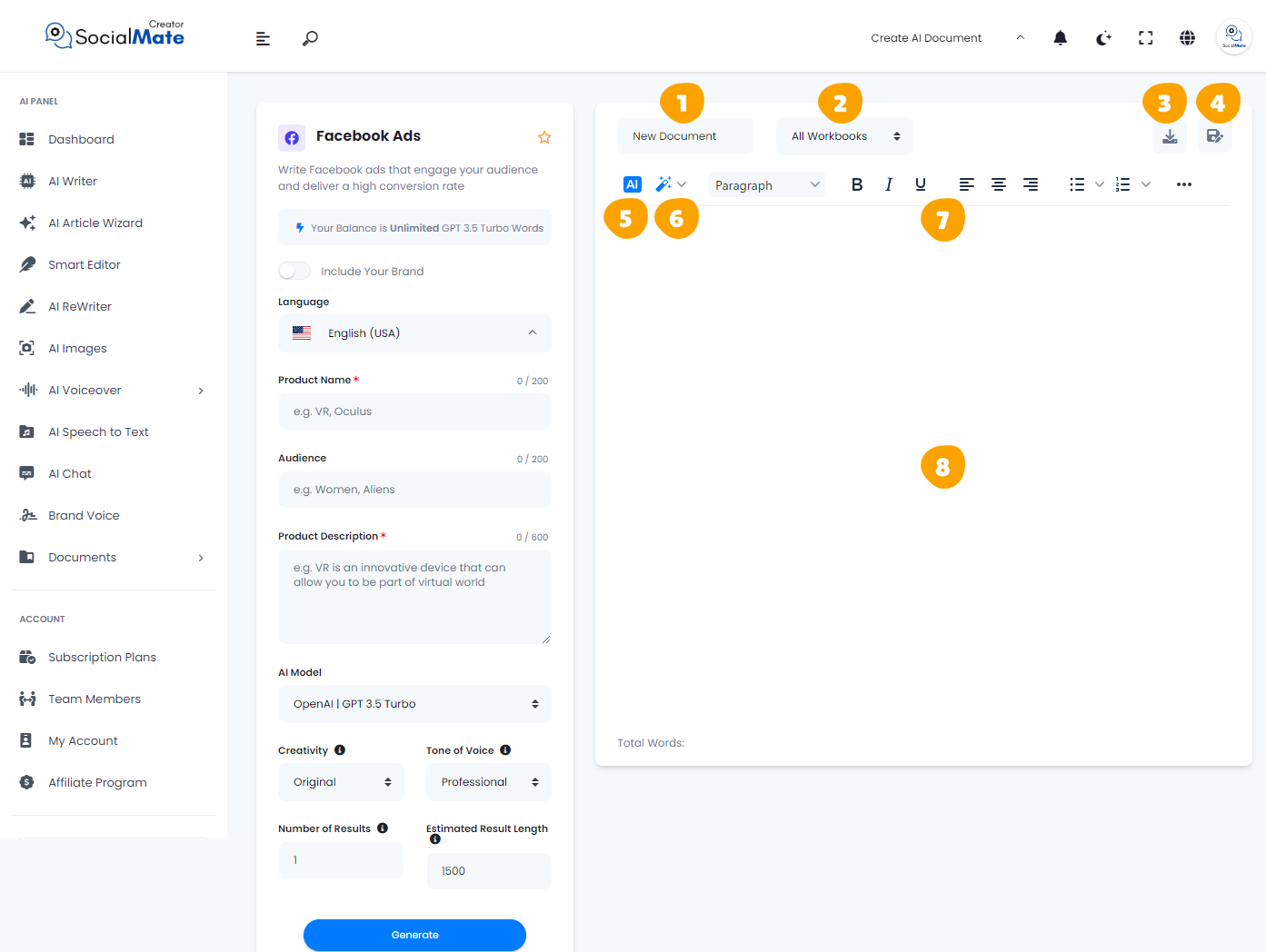
1. Rename Your Document:
This option allows you to rename the current document you’re working on for easy identification.
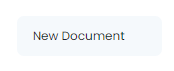
2. All Workbooks:
A section where you can access all your previously saved workbooks.
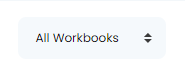
3. Download Button:
After finishing your document, you can download it in multiple formats. Choose to copy the text as-is, copy it as HTML, save it as a text file, or download it as a Microsoft Word document.

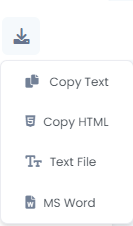
4. Save Document:
This button is designed to save your document for future access, ensuring you can continue working on it whenever needed.

5. AI:
This feature allows you to leverage AI for rewriting your document. When you click it, you’ll be prompted to specify what you want to achieve, and the AI will adjust the text accordingly.

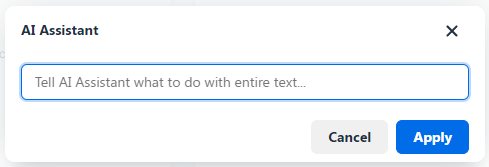
6. Magic Button:
A powerful tool that provides multiple options to refine your document. You can use it to rewrite, summarize, enhance, simplify, expand, shorten, check grammar, change the tone of voice, modify the style (e.g., business or medical), or translate the content into any language.

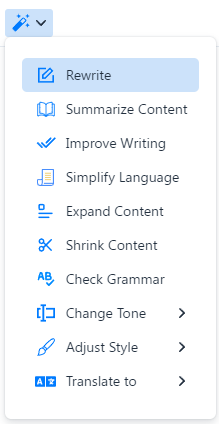
7. Toolbar:
The toolbar offers various formatting tools to enhance your content. You can bold or italicize text, select different paragraph styles, and insert media like images or videos. It allows for quick customization and styling to make your document more professional and engaging.
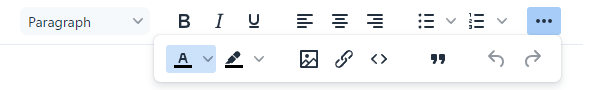
8. The Body:
This section contains the text of your document where all your editing and formatting will be applied.
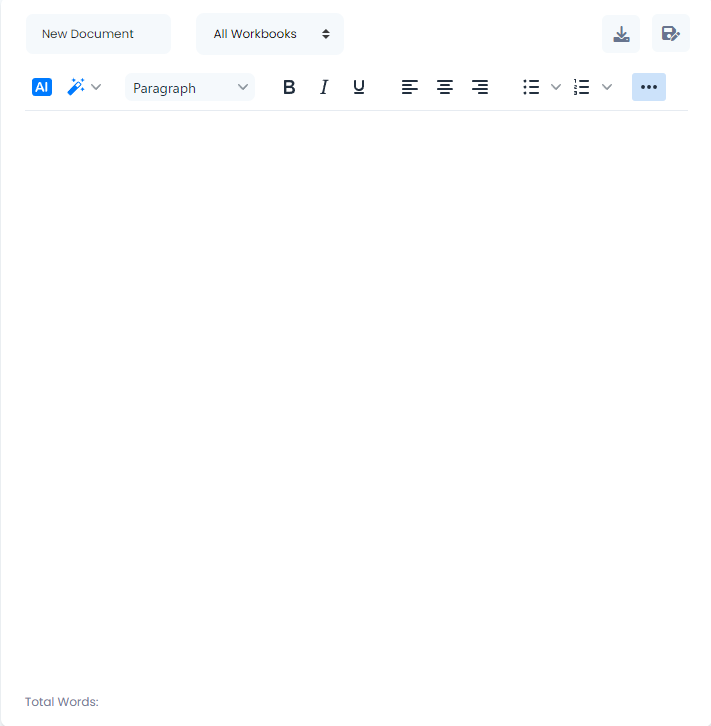
In summary, we trust that the information shared here has been straightforward and beneficial. As you get accustomed to these features, you’ll find that numerous AI tools function on comparable principles. You may occasionally encounter extra fields, which we will explain further. For example, although the procedures for other tools within the “Social Media” category are similar, it’s essential to acknowledge the distinctions in the:
- Instagram Captions features, there is an extra field labeled “What is your
Instagram post about?” Providing a brief description of your Instagram post helps the AI tool generate a caption that matches the content and tone of your post. Whether you’re sharing a product, a personal moment, or a business update, this input ensures the caption is relevant, engaging, and optimized to grab attention.
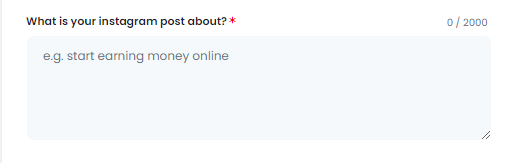
- In the Instagram Hashtags Generator feature, you’ll find additional field, including “Enter a Keyword,” Entering a keyword helps the AI tool suggest the most effective and trending hashtags for your Instagram post. These keywords allow the tool to find hashtags that align with your content, increasing visibility and engagement with the right audience.
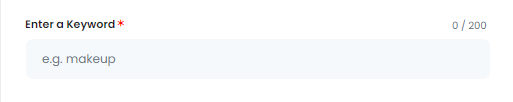
- In the Social Media Post (Personal) feature, letting the AI know “What is this post
about?” ensures that the generated content reflects your message. Whether you’re sharing an update, a thought, or an event, this input guarantees that the post will be relevant and authentic to your voice.
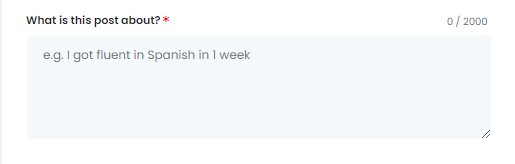
- In the Social Media Post (Business): feature, providing your “Company Name ” & “Company Description ” & “What is this post about?” allows the AI to craft a business-focused social media post that is aligned with your brand identity. This ensures the generated content is professional, targeted, and communicates your company’s message effectively to your audience.
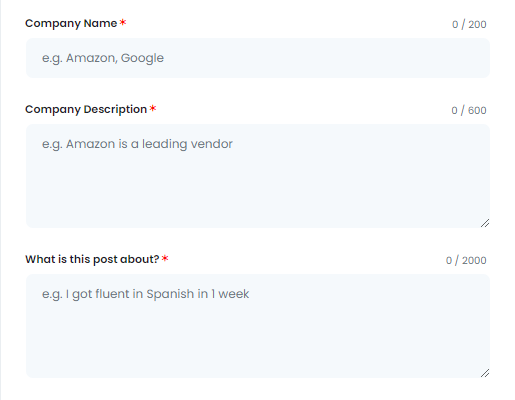
- In the Facebook Headlines feature, filling in the “Product Name“, “Audience” & “Product Description” is key for creating an attention-grabbing Facebook headline. This information helps the AI understand what you’re offering, who you’re speaking to, and how to best highlight the unique features of your product, leading to more effective ad copy.
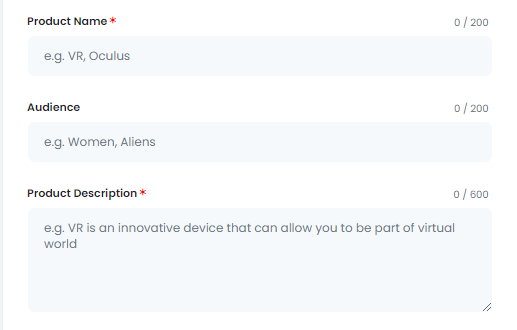
- Google Ads Headlines & Google Ads Description features, by providing your “Product Name“, “ Audience” & “Product Description“, you enable the AI to generate compelling Google Ads headlines and descriptions. This ensures your ad content is tailored to both your product and your audience, driving more clicks and conversions.
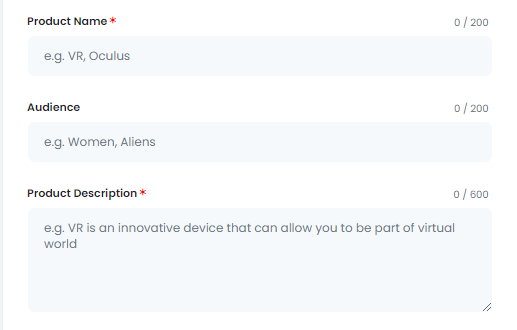
- For both LinkedIn Ad Headlines & & LinkedIn Ad Descriptions features, When you provide your “Product Name“, “ Audience” & “Product Description“, the AI tool can produce LinkedIn ad headlines and descriptions that are professional, precise, and persuasive. This helps ensure that your ads stand out in the professional landscape, attracting the right audience and encouraging action.
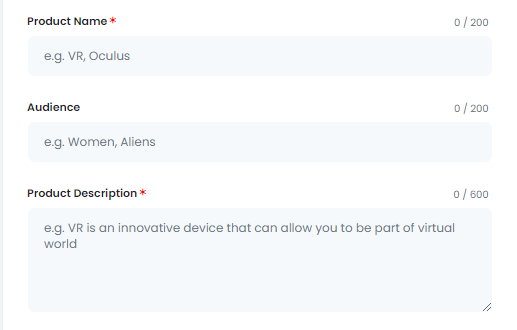
- In the LinkedIn Posts feature, Providing a description of your “Describe your post ” & “Focus Keywords“, helps the AI generate a LinkedIn post that resonates with your professional network. This input ensures the content is both informative and aligned with industry-specific language, increasing the chances of engagement and relevance.
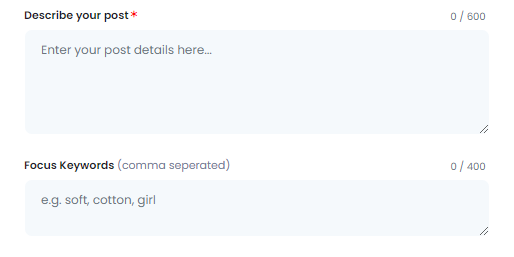
- In the Twitter Tweets feature, giving a brief “Tweet Description“, helps the AI craft a message that fits the platform’s fast-paced, concise format. Whether you’re promoting an idea, product, or event, this information ensures that your tweet is catchy, clear, and aligned with your goals.