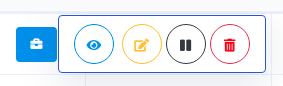To see auto reply report, click on the auto reply report option.
Instantly, auto reply report of the selected page will appear.
On the page, you can see the details of the campaign. And you can edit, pause and delete any campaign and see the report of any campaign.
Click on the action button of a campaign and a pop-up menu of four buttons — eye icon button, edit button, pause button, and delete button.
To see the report of a campaign, click on the eye icon button.
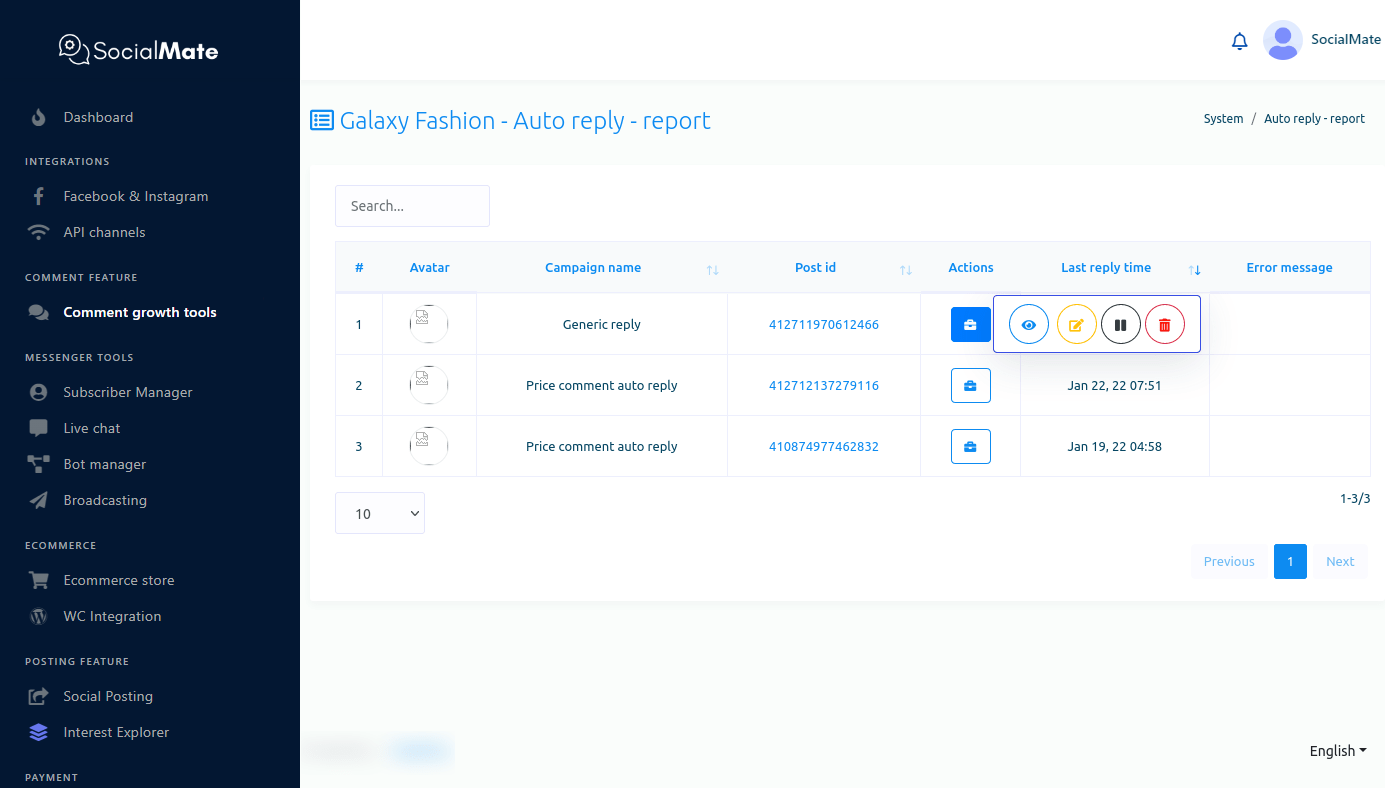
Instantly, a modal called Report of auto reply will appear. On the modal, you can see the report of the auto reply.
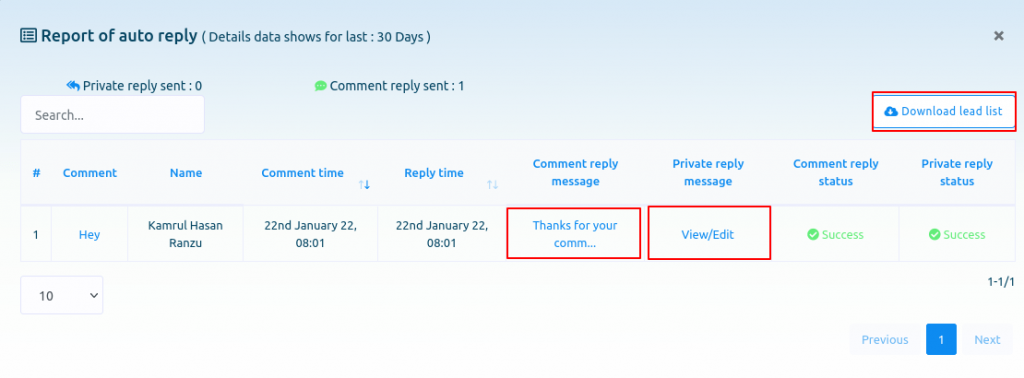
By clicking on the view/edit button under the private reply message option, you can view and edit private reply message template.
Just as you click on the view/edit button, a page called edit Facebook post-back template will appear. And on the page, you can edit the postback template easily.
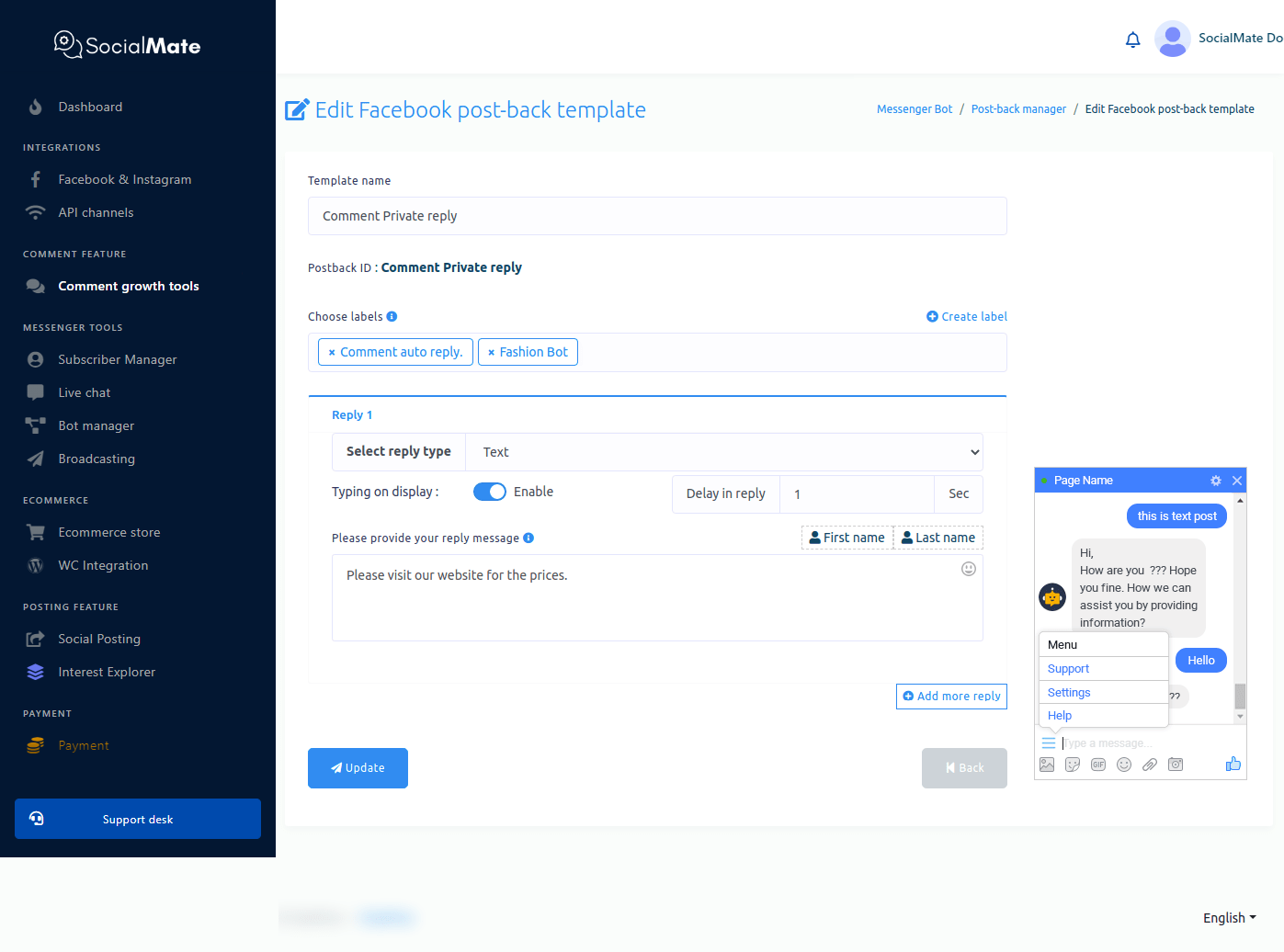
And under the comment reply message option, you can see the comment reply message. And if you click on the comment reply message, the post will appear under which the comment is posted.
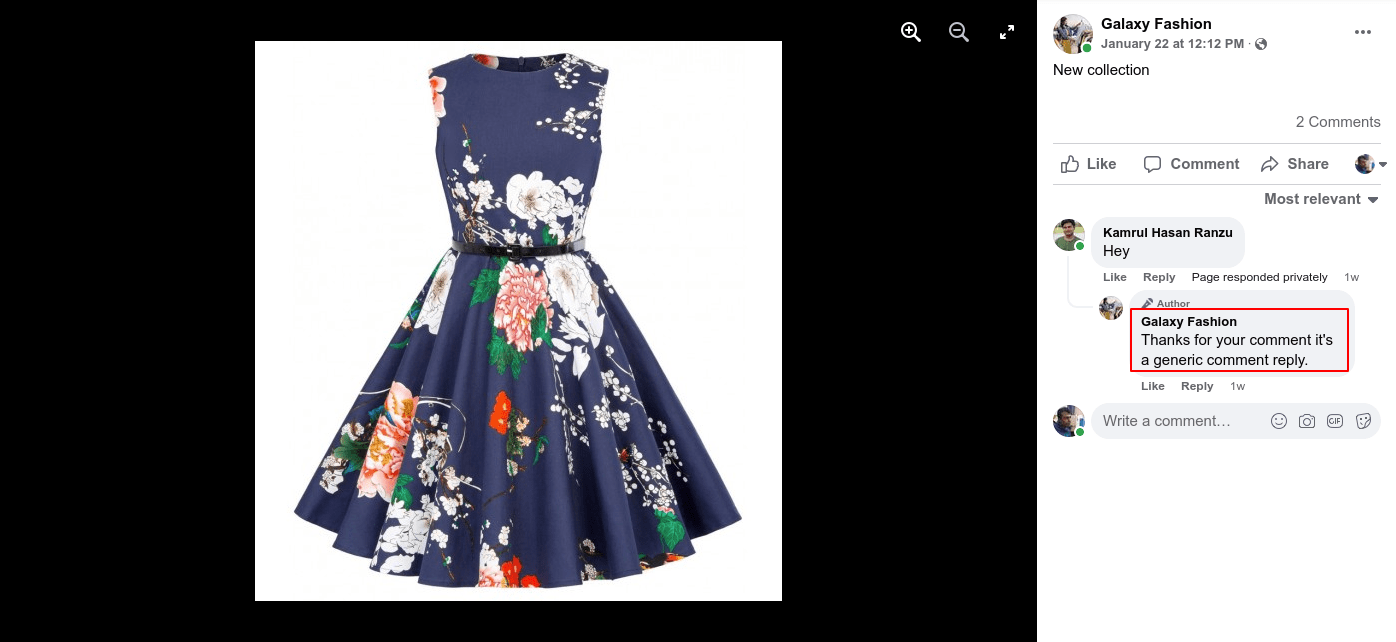
By clicking on the download lead list button, you can download the lead list in a CSV file.
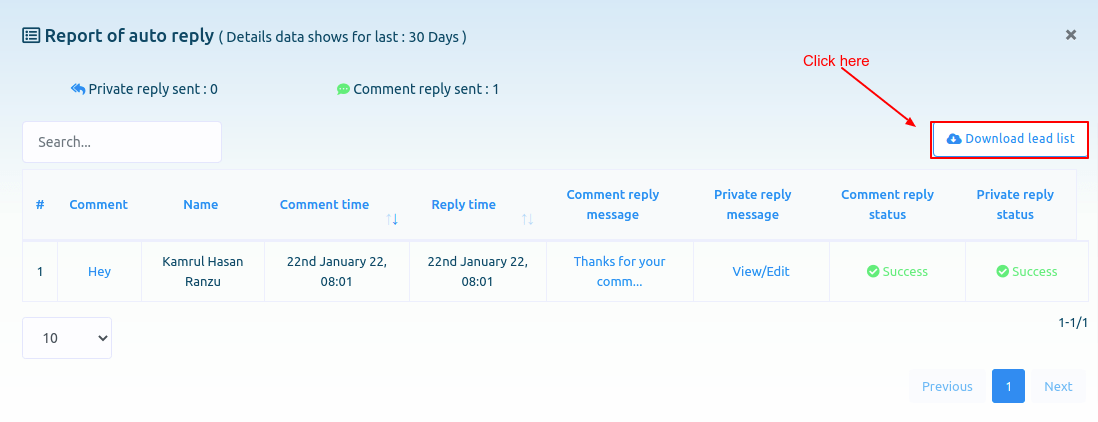
Likewise, by clicking on the edit, pause and delete button, you can edit, pause and delete the campaign.