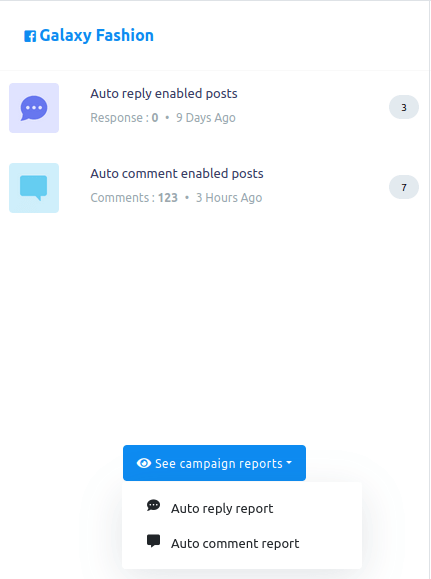To create campaigns, click on the Campaigns option on the Comment growth tools page.
Instantly, a Facebook comment automation campaign page will appear.
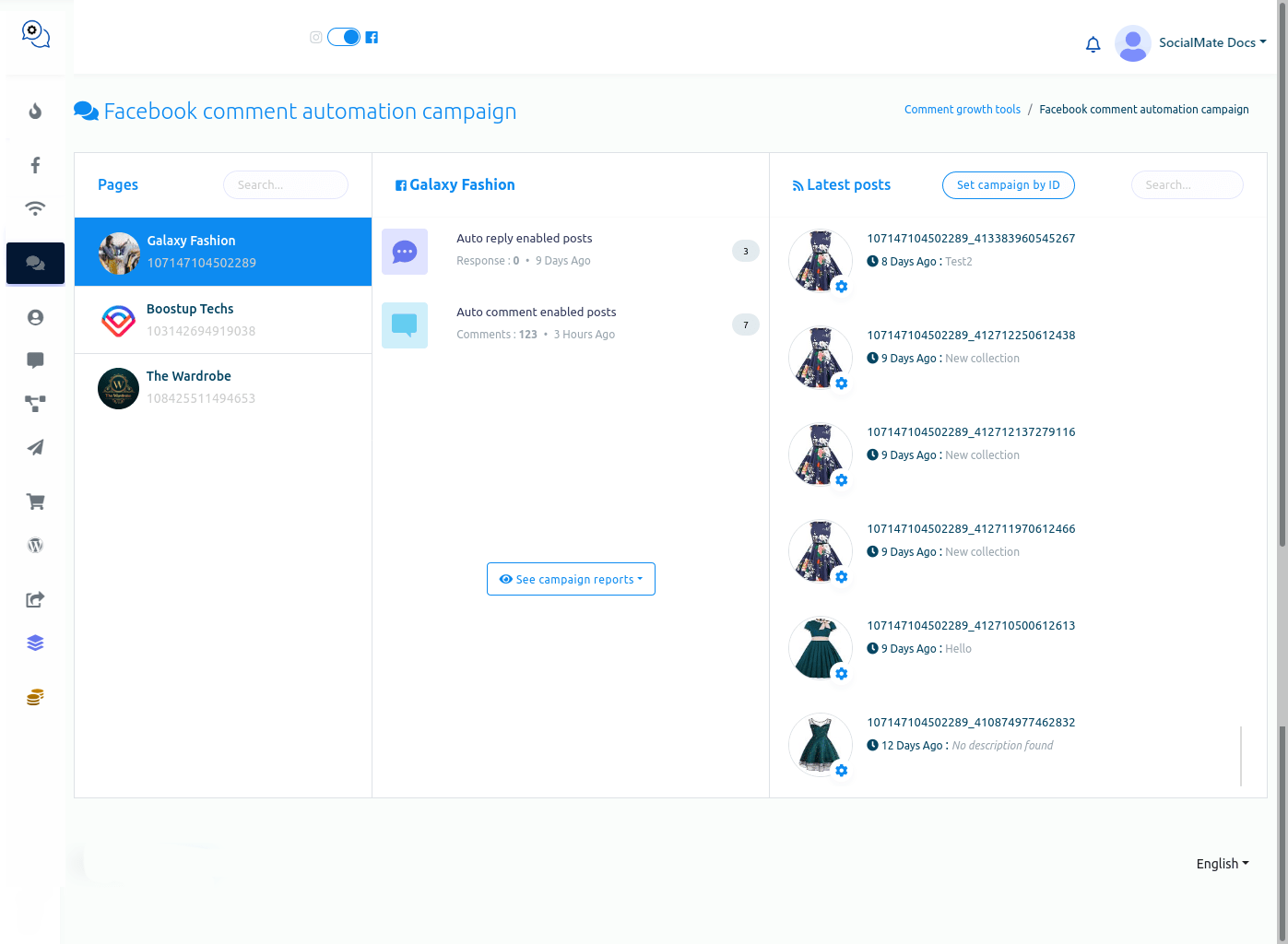
The page is divided into three sections.
On the Pages section, you have to select a Facebook page. In the middle section, you can see reports.
Initially, you can see the number of auto reply enabled posts and auto comment enabled posts.
If you want to see campaign reports in detail, click on the see campaign reports button. Instantly, a drop-down menu of two options — auto reply report and auto comment report will appear.