Once you finish creating your virtual restaurant, the ‘Ecommerce store’ has made different urls— Store url, Order url, Product url, and Legal url– for your virtual restaurant.
You need the urls if you want to integrate your virtual restaurant directly to Facebook page messenger. And if so, your clients have to send messages to the Facebook page to get access to your virtual shop.
To get the urls, click on the ‘Copy url’ option in the ‘Action menu’ at the left panel of the dashboard. Instantly, the copy url page will appear with four types of urls. You need the two types of url—Store url and Products urls– to integrate the restaurant to the Facebook page.
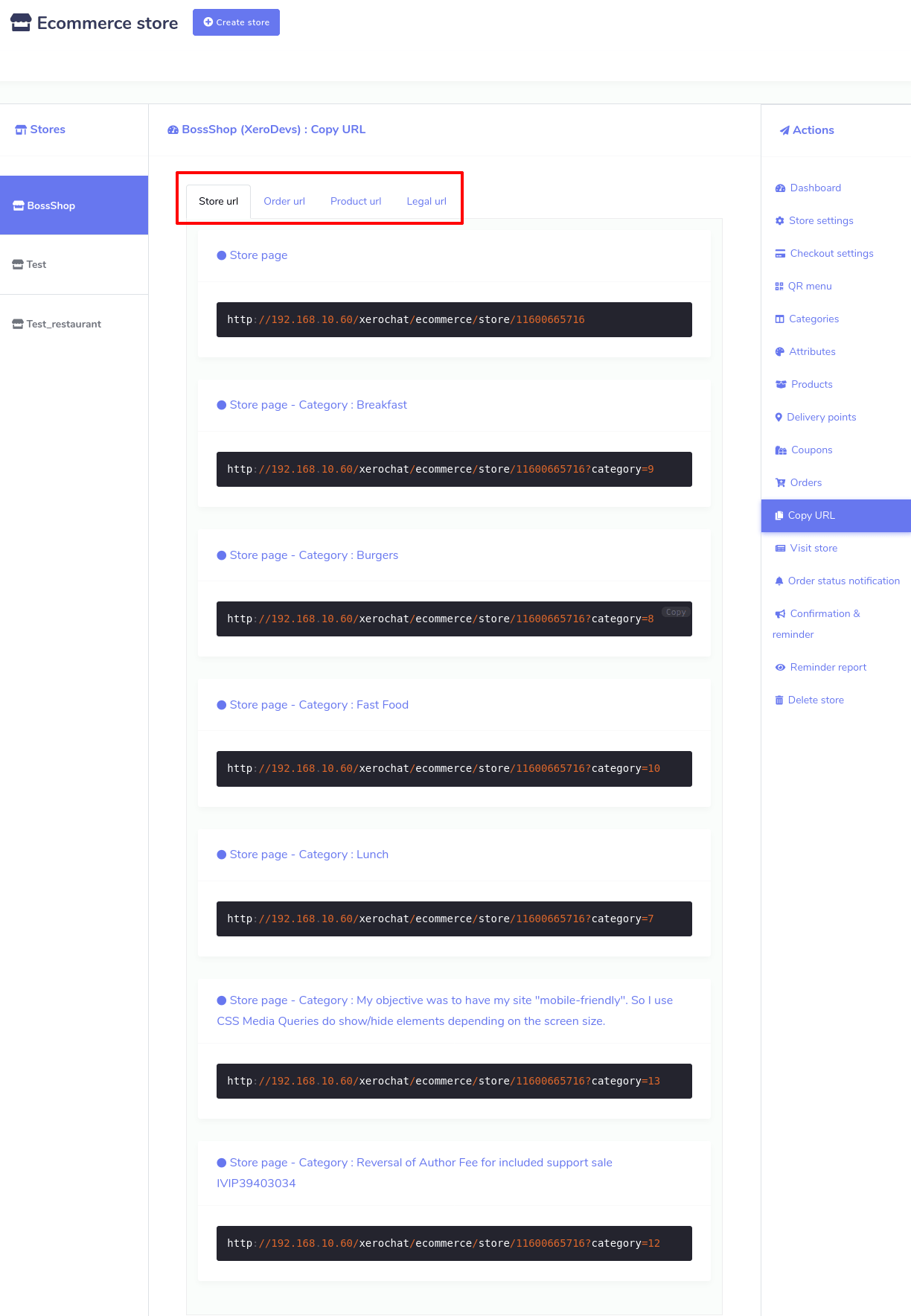
Now copy the store url and product urls and go to the messenger bot of the ChatPion.
Click on the Messenger bot > bot settings > action> add bot reply> fill out the bot reply settings form.
At the top of the messenger bot feature, you will see ‘bot settings’. Click on the action button, instantly a page called ‘bot settings’ will appear. Click on Add bot reply at the top-right position of the page and appear a form you have to fill up to integrate your virtual restaurant with Messenger bot.
At first, you have to provide a bot name and keywords in comma-separated. Based on the keywords, the bot will reply. Now, you have to select the reply type. To integrate your shop with Messenger, you have to provide urls copied from your virtual restaurant. Therefore, you have to select any of the reply types that come with button types that support urls. Anyway, select text with button’ reply type and any of the web url and webview buttons. Select the web view full and a box called web url will appear— past the url here. If you provide a store url, the entire shop will appear inside the Facebook messenger, whereas for the product url, the specific product will appear. Clicking ‘Add more button’ and ‘Add more reply’ button, you can add more buttons and replies.
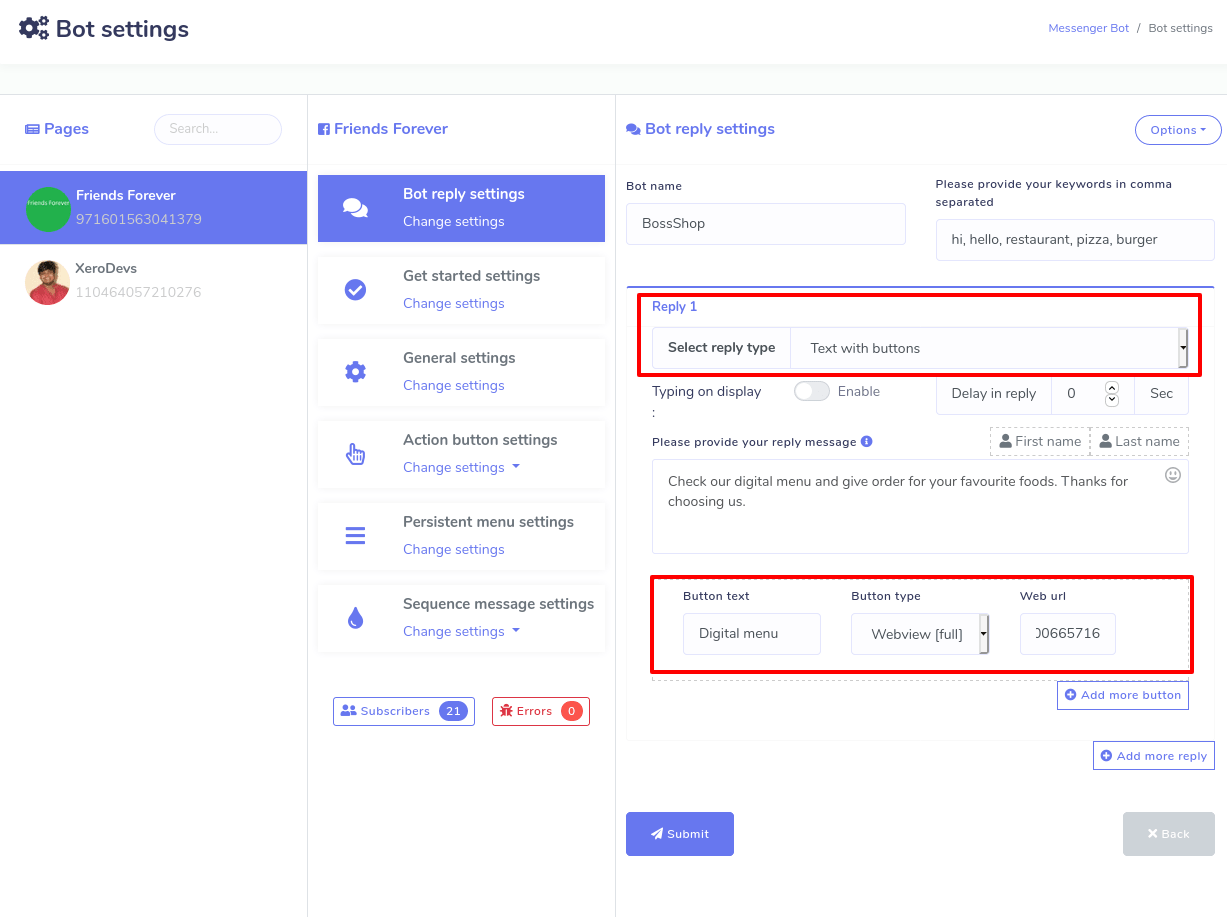
Moreover, by the postback button, you can provide products in categories. Eventually, click on the Submit button to save the bot settings for your virtual restaurant. Now the Messenger bot will handle your virtual restaurant inside the messenger. That is, your clients can enter your virtual restaurant by sending messages.



