Now get back to the interface of the broadcasting. On the template option, click on the Email button to create an email template.
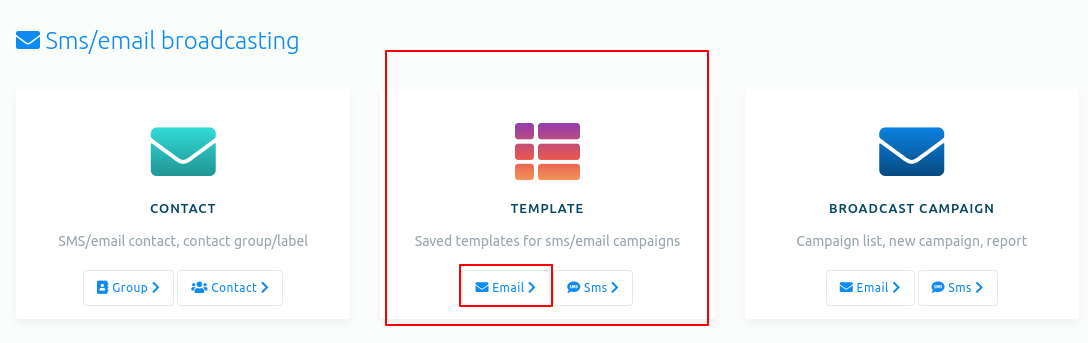
Instantly, a page called email template will appear with a button called new template. Now click on the new template button and a drop-down menu of two options – Rich Text Editor and drag and drop – will appear. Click on the Rich text editor.
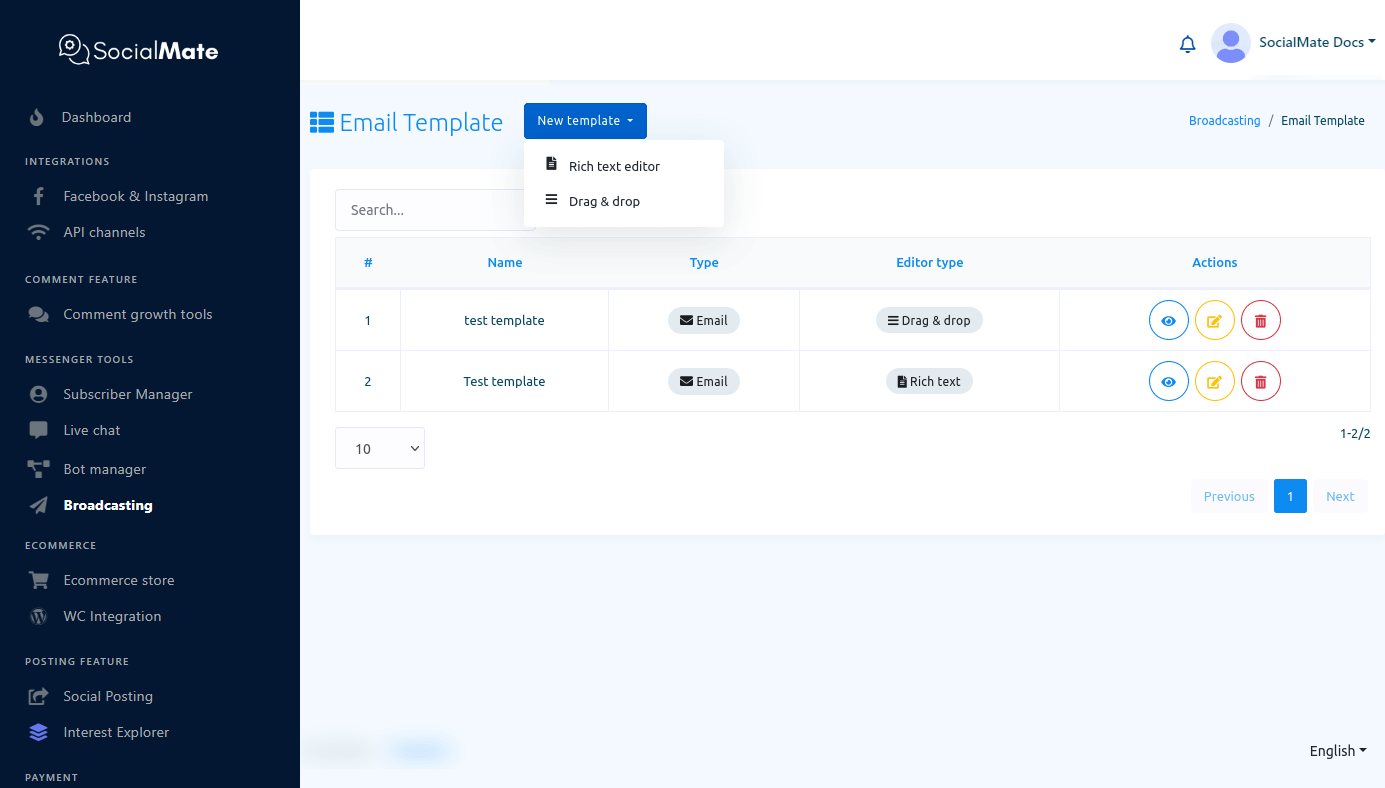
Instantly a modal form called create template will appear with some fields – Template name, subject, content. Now you have to give a template name, write a subject in the subject field and write the content of the mail in the content field. Now click on the save button to save the template.
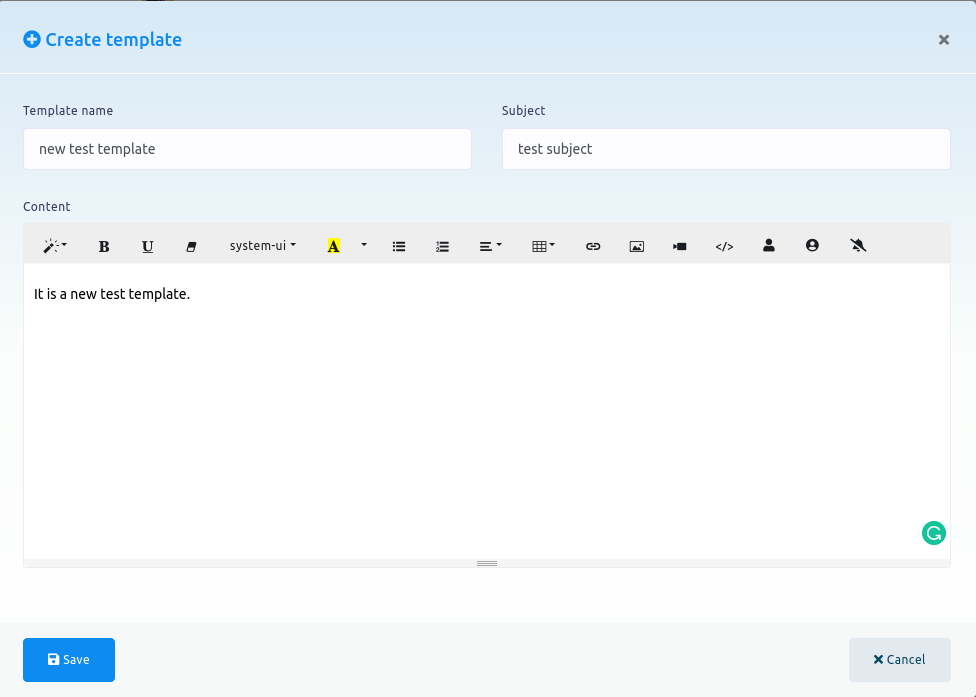
Now the template will appear in a list of saved templates. Of course, you can edit and delete the template. Of course, you can view the template by clicking on the view template button.



