First, you have to create a store for your virtual restaurant and add food items to the store. Then you have to make some settings so that your virtual restaurant works properly.
To create a store, go to the left panel of the SocialMate Dashboard > click on the ‘Ecommerce store’ menu.
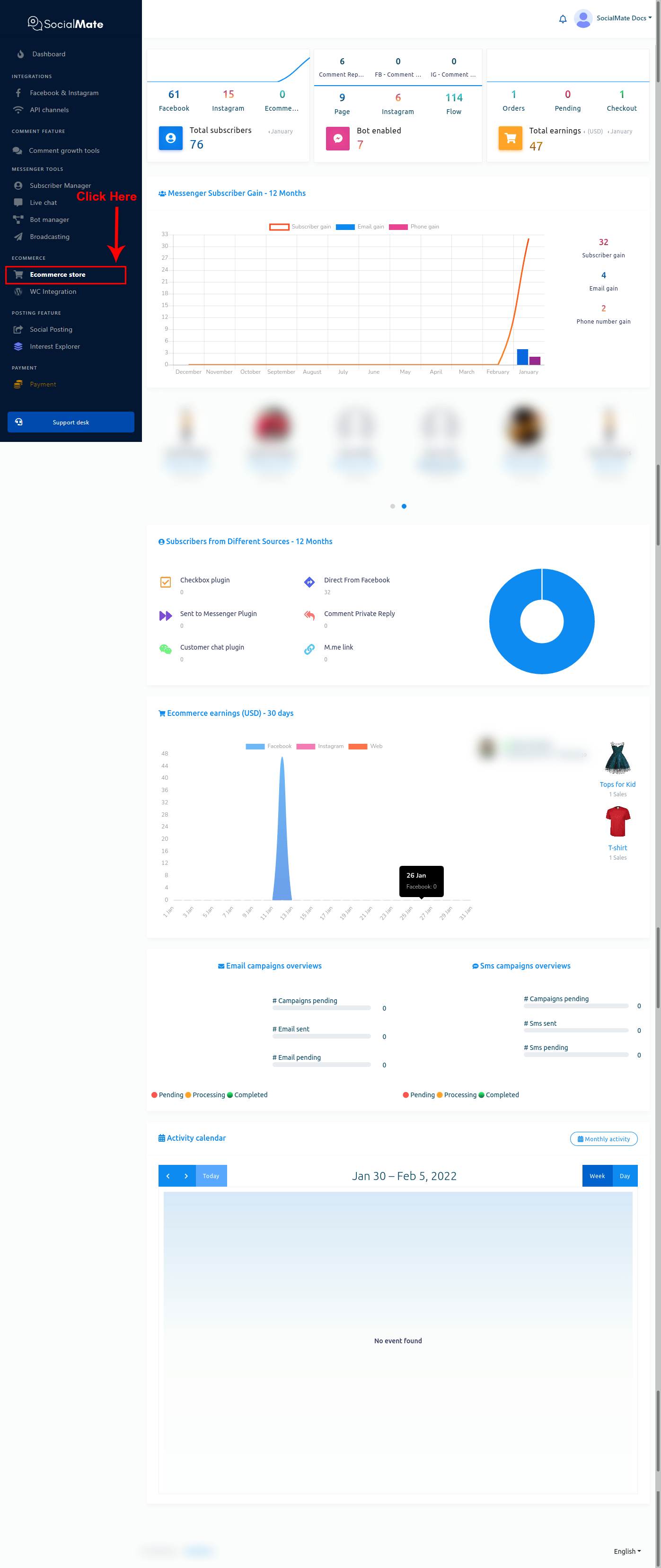
Just as you click on the Ecommerce store, the interface of the Ecommerce store will appear with a Create store button at the top of the page. And other existing stores listed will appear under the ‘Store’ menu on the left side. After selecting any existing store, you can add more products to the specific store and edit settings.



