Once you have finished creating your virtual restaurant, you need the QR codes to provide them to your clients– scanning the QR codes, your clients can easily enter your restaurant not only via Facebook Messenger but also on the browsers.
To get the QR codes, click on the QR menu and straightway, the ‘QR menu’ page will appear. On the page, you will see two QR codes– one for messenger and the other for browsers. Clicking on the Download button, you can easily download the QR codes.
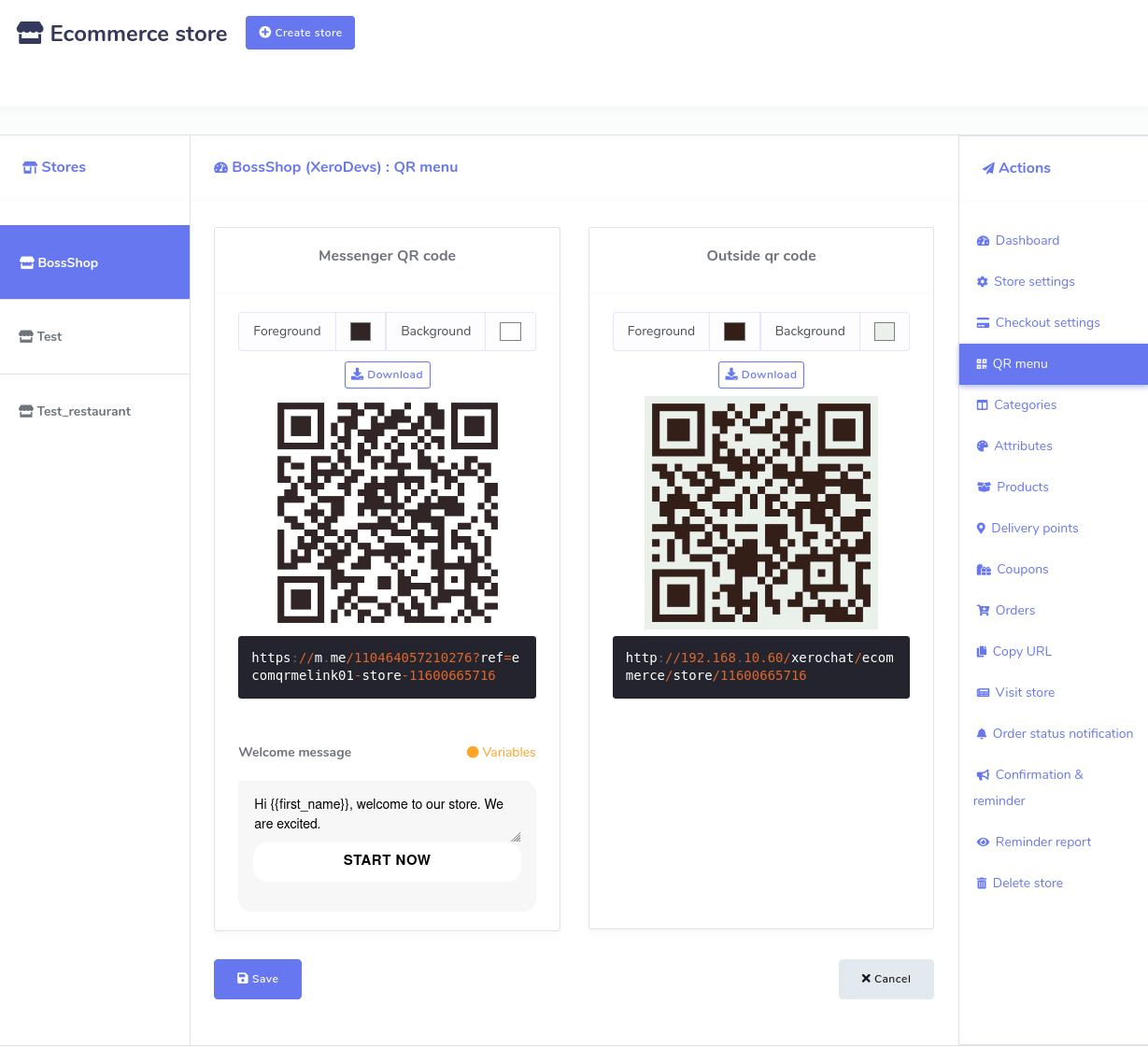
Now print the QR code and attach it to any suitable place, for example, on the wall, and on the table so that your clients can easily notice and scan the QR code to enter your virtual store, meaning to get the virtual menu. Once the QR code is scanned, the virtual menu will appear on your mobile screen inside messenger or on browsers. From the virtual menu, your clients can choose foods and give orders while sitting at the table of your restaurant without talking to your waiter.
In the COVID-19 pandemic, the QR code menu becomes essential because by using it, people needn’t come in direct contact with any person while eating out.
Under the messenger QR code, you can write a welcome message for your clients. After writing the message, click on the Save button. Then your QR code will hold the message you have written.



