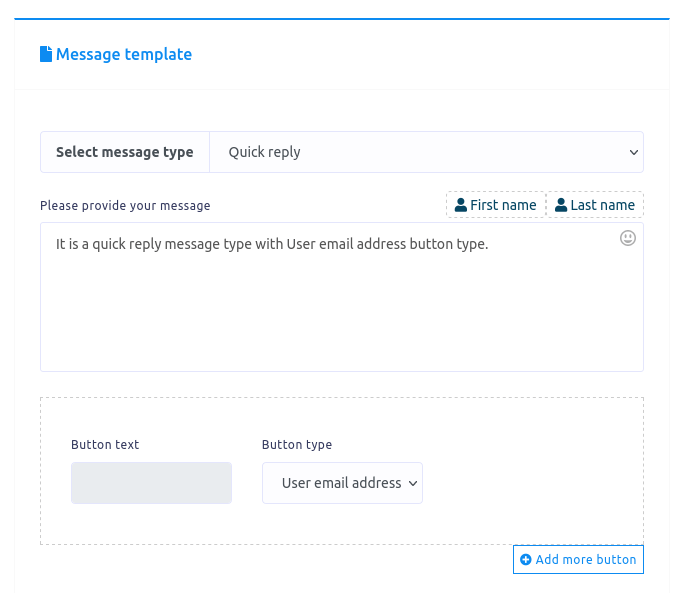On the other hand, if you select quick reply, some fields – message, button text, button type – will appear. Write a text message in the message field, write a text for button in the button text field. Select a button type in the button type field.
Click on the button type field and drop-down menu of different button type – Post Back, User phone number, User email address – will appear. From the drop-down menu, select a button type.
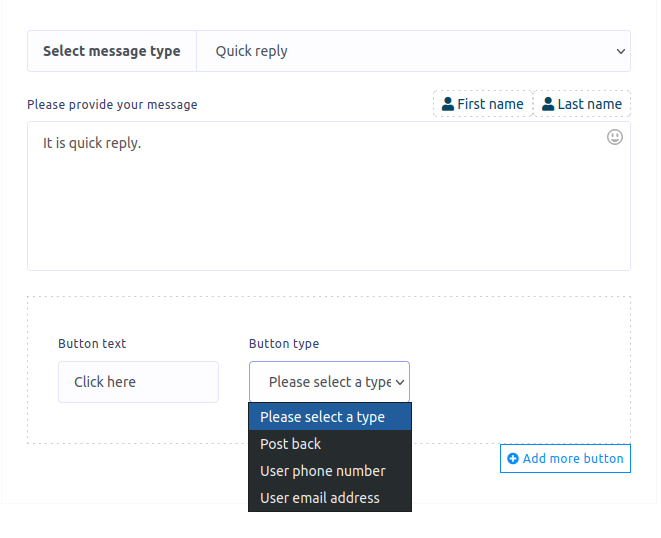
Postback Quick Reply
If you select postback, another field called postback id will appear. In the postback id field, you have to select a pre-defined postback template. You can also create a postback id by clicking on the add button.
You can also add more button by clicking on the add more button.
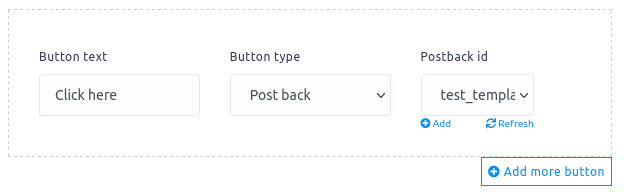
User Phone Number Quick Reply
In the quick reply message type, you can select the user phone number as the button type. Just as you select the User phone number as the button type the Button text field will be disabled.
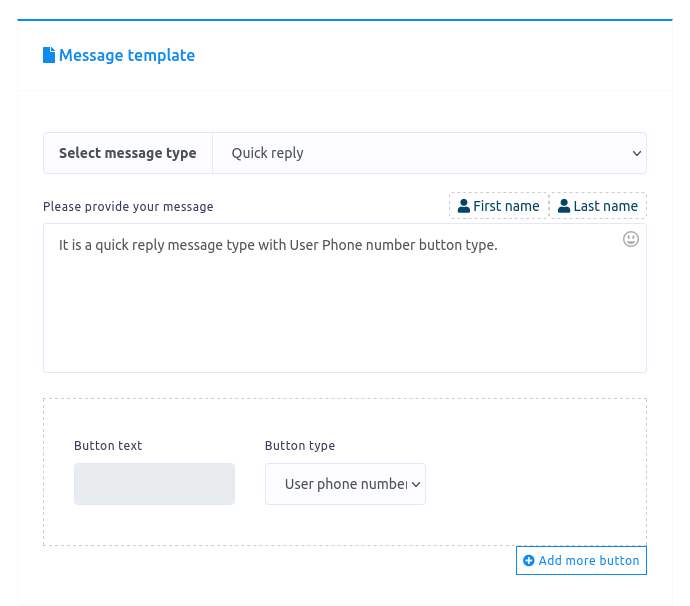
User Email Address Quick Reply
In the quick reply message type, you can select the user email address as the button type. Just as you select the User email address as the button type the Button text field will be disabled.